WordPress Spell Checker Not Working – In this article I will explain how solve/fix WordPress grammar spelling mistake checker block editor. When its working fine you can easily find out the errors. Suppose its not working our post information has lot grammatical errors.
This is very simple work to solve. If you are using FireFox browser. Then i hope you did not face this issue on WordPress. When using Google Chrome web browser definitely face this mistake. So in below i give the solution for solving WordPress spell checker disappeared or missing.
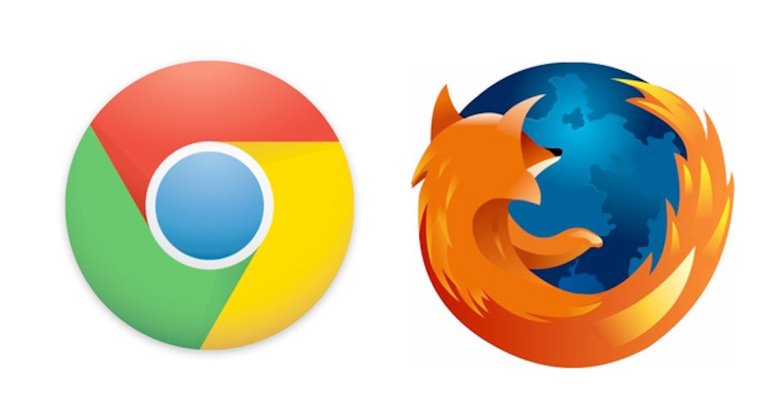
Google chrome not responsible for this error. So don’t think negatively about chrome browser. We need to made some minor settings for activate grammar mistakes on WordPress. I strongly Recommend Chrome browser on Windows, when using Linux Firefox is better. Both web browsers are faster & lot of features.
WordPress Spell Checker Solution
Don’t need to install plugin for solve this issue. Just change one setting on web browser that’s enough to fix this problem on your WordPress blog. Some old system has face this issue. Just follow my below steps,
Steps Followed
To activate this feature on your WordPress blog editor. Then just follow three steps only. This trick only working on google chrome browser only not internet explorer, opera mini, Firefox. They are,
- Got o on Settings page on your chrome browser.
- Then in the Left Sidebar click Advanced button.
- When click advanced button its showing some links.
- In the Advanced Tab, select Language button.
- Then choose two options for enable check spelling mistake. The options are like below image,

After complete this steps, automatically spelling mistakes are find out on WordPress editor. Still face this issue, just comment below I will definitely clarify your problems within a days.
Apart from this article, you can try to earn money online without any further investment.