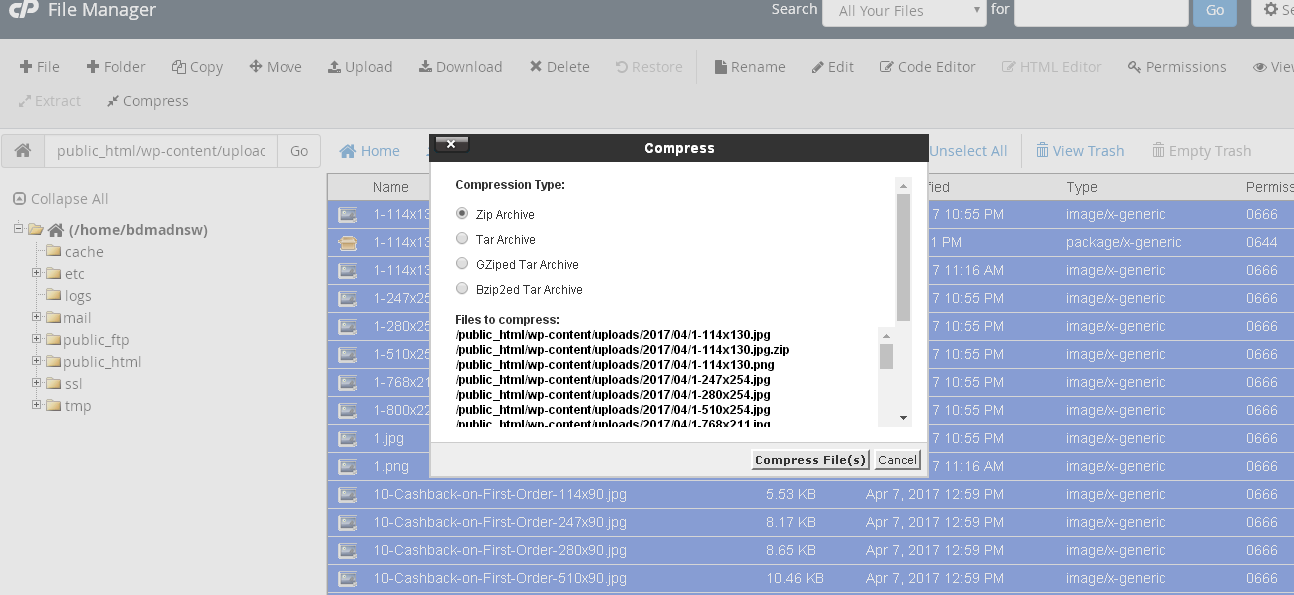Extract Media Library files in WordPress – Here i will teach you how to extract (export) the media library files in WordPress. Mostly everyone spend more time to extract the media files from WordPress but here i’ll use simple method to download all images from server.
Actually WordPress entirely saved our works. Because through this we can create websiet or blog within a hour. It’s one of the major advantage and this is the reason for why everyone should migrate Core into content management system platform of WordPress.
Teenagers are daily using internet. But they are no idea about money making. For that you have legit steps then only generate money in legit ways. Otherwise your time and money entirely collapsed with someone who are contribute with your service.
Some persons are used WordPress plugin to get the media files from server but actually this way not working. So just follow my steps how to download the media library files from WordPress.
Download Media Library Files
After opening the WordPress Dashboard, select Media –> Library all media files opened. Then next step is open your hosting control panel like cPanel. Follow steps to get the images from WordPress to cpanel server
1. Login cPanel.
2. After open the cPanel, Select File Manager –> www –> wp-content –> uploads
3. Now all of your image files visible in the cPanel server.
4. After that, select all images then click compress button to zip your all media file. After ziping the file double click that it will be automatically downloaded.
This is also one of the way to download the media library files from WordPress via cpanel sever. A lot of WordPress tutorial websites are available to clear our issues within a minutes
Apart from this tutorial, visit Buy Grocery Online. We are the leading online grocery shopping store provider in thoothukudi, tuticorin, tirunelveli, tiruchendur, udangudi.