In this tutorial I explain how to create payment collection app android studio using Java programming languages. It’s like similar of inventory management system, you can able to manage stocks, sales, purchase list, due list, reports, Loss/Profit, Expenses, Products, Parties and more. Through the single application you can manage your store completely based on your requirements. Nowadays every business owners are migrate their business into next level like digital transactions.
When compared to paper works, digital transaction applications are completely save our works and customer details. And no mathematics corrections are raised when we physically add customer or product information. Moreover number of benefits are available when migrate into smart application. You can create space for multiples store and business owners under on your own control.
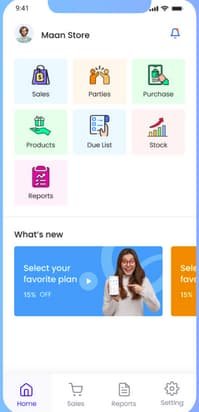
For that we have to manually allocate some payment for access our application. It’s like similar of free plan to premium plan, if you are join as a premium user then you can access and manage your,customers, product in lifetime. So it’s also helps to increase your revenue into next level such as purchase our service by someone.
Create Project – Payment Collection App Android
Okay let’s see the steps for how collect payment from customers who are purchase product with us. And also it helps to manage overall our stocks, report, due list, customer full information. You can do all of the major works if something is not available on application then you can raise ticket from us & complete your demands. For that you have to pay some of amount based on your requirements & time duration. Because then only we can share our project quote from your side.
Front-end
Here we are using Flutter framework (Dart programming language) for design the layouts. Because it has lot of features when compared to Android Studio XML program. Flutter has separated by Widgets base so we can easily build our user interface with attractive benefits.
Suppose if you are beginner in Flutter ? Don’t worry first read official documentation to get more useful ideas. After that you are trying to watch tutorial videos such as how create menus, buttons, validation, database integration, OTP validation, customer information etc. Hereafter only you are getting real time knowledge in develop mobile applications
Database – Google Firebase
Google Firebase is one of the best option for integrating with Flutter mobile application. A number of major benefits are available like free authentication, social media oAuth, SMS (Message) OTP verification, E-mail and more benefits are available. But for that we need strong knowledge to customize and update more things. However for this project I completely setup all of the things which is important to run the android application.
Also Read – Gold Scheme Jewellery App
Features – Payment Collection App Android
Number of major features are available in our application. First read the list of advantages after that you are getting some idea like what are the services/offers are available on this application. Moreover Payment Gateway also available, you have to just enter secret id & key to enable the subscription methods. No coding knowledge required to manage the admin panel & also customize some of major/minor things.
- Material Design
- User Friendly Navigation
- Easy to Use
- Premium & Free Packages Plan
- Payment Gateway Integration (PayPal)
- Add Stocks/Sales/Purchase
- Profit/Loss
- Reports (Daily/Monthly/Yearly)
- Responsive User Interface
- OTP/Email Login
- Manage User Role (For example you can create multiple users based on restriction)
- Admin Panel
- Personal Profile Dashboard
- Manage Profile/users/vendors/sellers/distributors/agents/retailers etc.
- Easy to Integrate
- Loan/EMI
and more minor features are available in our project. So once check out our demo after that you are getting real time knowledge like how it was executed.
Screenshot (Live Demo)
Once check out project output files after that you are get some knowledge like how the layouts are presented and what are designs are available for end users. Later that you can customize the design & concept based on your requirements.


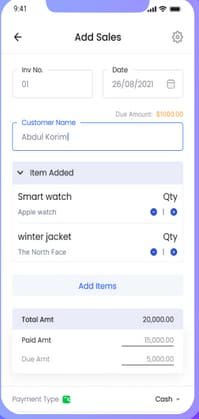
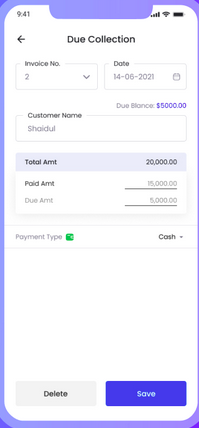
Still number of images are available, if you are interested for this product then just contact us for further steps.
Source Code (Premium)
I hope above all the steps and explanations are helps to build collection based payment application for manage your business. This project not for free, you have to pay some amount for us to integrate and install the application on your own space.