Here I explain how to create the project of Employee Management System Angular framework. Most of organizations are now migrated into digital way to simplify their works. For example online payments, QR code, attendance scanner and more things are convert our works into very easiest method. So here let’s see how manage all over workers (employees), admin, team members etc. End of the application you can manage each peoples.
Angular is one of the best choice fro creating those type of web applications. Because it give us perfect material animation design to attract end users. This is the major reason for why everyone should choose angular for develop front pages. You can write API using Node.Js and MySQL is best for stored every data. Moreover Google Firebase also good but for that we need to go for premium plan. For that alternatively we can buy own server for manage all the files.

In this project admin management system is very important for accessing all files. It’s also one of the reason for why we are skip Firebase and choose MySQL database. Firestore is best for implement small scalable project with admin panel and default authentication steps. Through the PHP also we can able to create this application but it has limited features only and security issues also raised.
Technologies
- Angular
- Firebase
- JSON
- Node
- MySQL
- VS Code (IDE)
- Third Party Dependencies (Explained in Further Section)
- TypeScript
Create Project – Employee Management System Angular
Let’s see the steps for how create employee management system project using version of Angular 14. Currently we have lot of features with official documentation. And in future of next updates 15, we will get more advanced functionality with clear documentation. No one give us clear documentation when compared to Angular frameworks. It’s very user friendly and which is very helps to learn quickly without any issues.
On the other hand StackBlitz helps to develop our project in live methods. Maximum of scripts and projects are done and uploaded on server. As a reference purpose we can learn lot of things and implement code on live editor. We don’t need any external server when you learn angular framework. Because they are give space for every user with create new accounts on GitHub.
We can embed & Interact the code with help of StackBlitz SDK in our website. Suppose if you are beginner in this sector, just apply the below code on particular site. After checking you get some idea like how every things are going and executed on live stream. It’s very faster more than local server. Moreover we don’t need internet connection for develop the code.
Modules
Dynamically you can add any type of functionality at any time. Initially we are implemented some of common features which is helps to manage overall methods. Therefore first we are give space for manage employee salary, assign tasks, forward task, complaint management, issues resolving by admin and more. For more once check our below screenshot file to expose the contents on your end.
Screenshots – Employee Management System
After checking output files, you get some idea similar of management system project. We pend most of days in development works so later that change the layouts such as card, color, menus etc. Because it’s completely changed our site structure. Most of end users are looking for attractive sites with user friendly navigation.
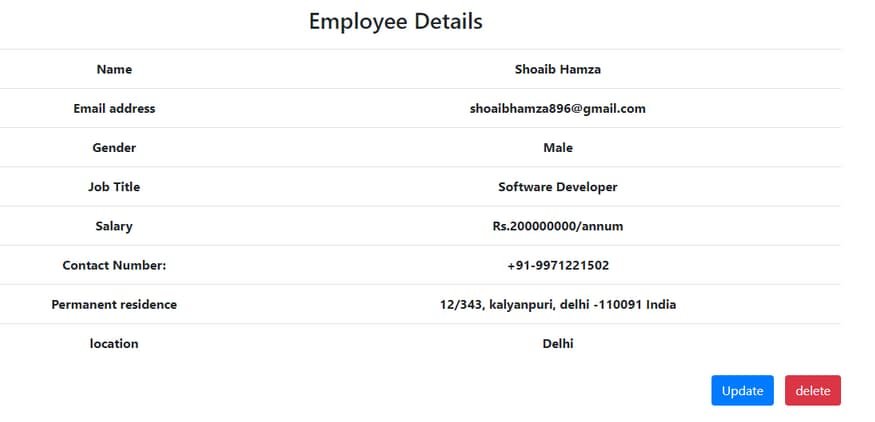
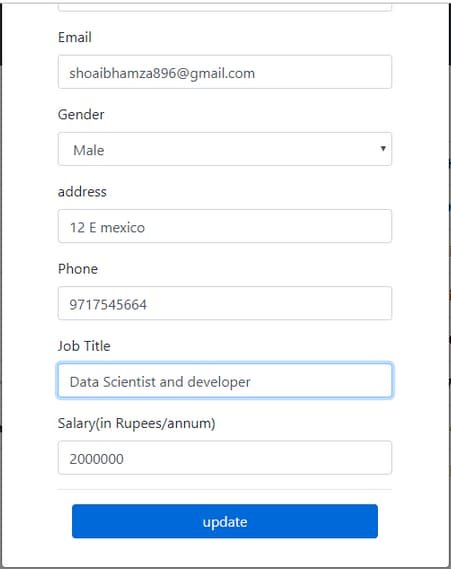
Also Read – 100+ Android Studio Apps with Source Code
Source Code
I hope above all source code and documentations are helps to integrate your existing code. Similarly some of functionalities are not working until add dependencies. You can clear those type of warning when raised on your projects.