Android Firebase CRUD Example – In this tutorial we learn about real time database of Firebase. Here I will explain how to implement Android Firebase CRUD operation like Create Read Update and delete the data from the Firebase database in android studio. In every android application or web application we perform action of select, insert or delete the data. So its the beginning, you must need to know basic terminology.
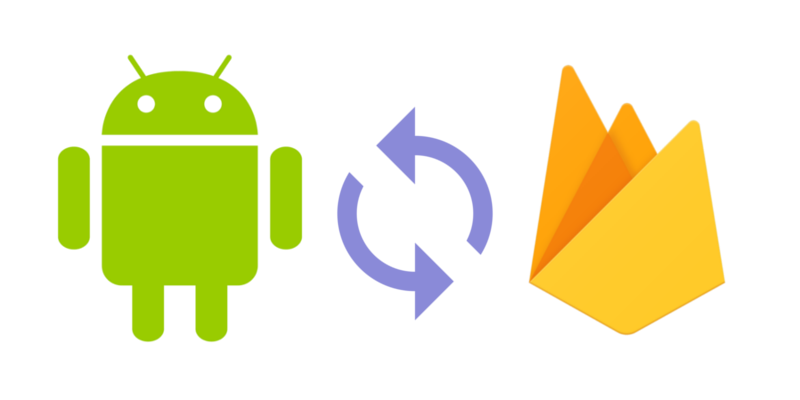
Firebase is Online cloud based database its stored data in JSON format. We can use Firebase real time database in multiple platforms like Android, iOS, Windows and web applications. Don’t need to write server side programming language for get the data from server side like PHP node. We can directly retrieve the data from client side applications. So no need to knowledge about back-end service.
Setup Firebase Database
Already I told Firebase is JSON based. Every data synchronized from JSON way to communicate with client side application. JSON data stored as well structured format so we can easily get a data from user side.
Add dependency
I think already you have to create project on android studio. Before processing the file first need to add the Firebase dependency library code.
implementation ‘com.google.firebase:firebase-firestore:21.4.1’
Create database Firebase
To access the Firebase first you need one g-mail account for using Firebase database so open one account on google g-mail. Then through the g-mail you have to create Firebase database. Click here to create new project on Firebase console database. Follow the onscreen steps to do the project creation.

Add your android app
After creating the database connect your android app in directly android studio or manually connect with Firebase console website. There is two option for integrate Firebase to android app real time database. In previous article i have publish Firebase Remote Config article, that’s very helped to learn new things.
When you are manually connect with Firebase database, give your valid app package name in project creation. Then only it create web service of JSON file for communicate with client application.
Insert Data – Android Firebase Crud
In the first step we have to insert the dummy data on database. To authenticate the database, you have to personally add some of duplicate g-mail id and password for insert, delete update the data. You can also more user for manage your android application.
Download Source Code – Android Firebase CRUD Example
In above I give the setup instruction and database configuration. So after that you can manage the source code easily. Here download the full source code of Android Firebase CRUD example.