In this article I have explain how develop WhatsApp Sticker App Android Studio platform. This application is very famous because most of peoples especially college students are like to use WP stickers instead of using text. Through the sticker we easily convey messages from one person to another during chat time. This is the major reason for everyone’s like to use WhatsApp Sticker application.
Before coming stickers most of end users are using emoji, GIPHY but now 90 percentage of users are migrate into sticker. The reason is it’s transparent, light weight, easy to use and more collections are available.
Some of android developers create own sticker app and making money via admob ads. I don’t know whether you are college student or software developer, anyhow this code will helps to build the application. Moreover here we need online server for storing the sticker files.
Suppose if you have no server ? no problem don’t worry you can use Firebase cloud database for storing & accessing files. However in this tutorial we explain via our own online server. May be in the future we are separately uploads articles how store files in Google Firebase cloud database.
Create or Download WhatsApp Stickers
To develop this application, we need collection of stickers then only able to list out the stickers. Therefore first we have to create one json file and through the file we call the stickers. So initially create stickers and then uploads into our server. Alternatively we can also able to save on local server but it occupy more spaces. As a result our application size is above 50MB size.
So the users are not like to download your apps and another one drawback is not able to store more contents. When do this again it occupy 100MB plus storage size.
Therefore here we are recommend separate server space for store the all files. And in future it helps to upgrade our app into the largest collections.
Also Read – WhatsApp clone.
WhatsApp Sticker App Android Studio
Okay let’s see the steps for how create WhataApp sticker application on your system. Actually this sis very simple concept like similar of CRUD operation. Just we have to store files on server and then retrieve the files via json code.
You can able to modify the JSON file as per your requirements. For example you can change image files, sticker name, design, interface etc.
Recommended width height is 512 pixel. So you can also follow this size or follow your own size but it’s show the different size based on mobile layout. And also follow below 20KB for every image size then only it’s loading on fastest ways.
WhatsApp Sticker App Android Screenshots
Once check the screenshot file after that you can easily understand the entire projects. Like how it’s working and what are features are available on this project. That’s why here I added output file for every projects. Category wise stickers are packing for example Tamil Comedy is available on one pack and another pack has various level of categories.
It’s helpful for add entire pack in single click of Add to WhatsApp button.
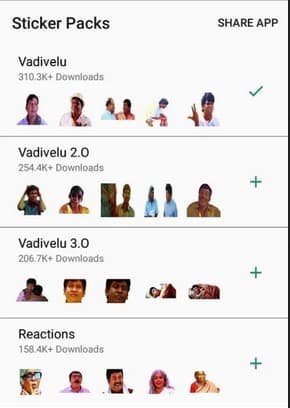

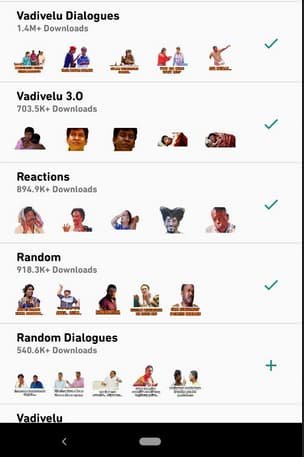
Source Code
I hope above code and output file helps to build this project. And it’s surely working fine without any issues because already we are tested in out device and working normal mode. You can upgrade this project as per your own demands when you buy premium server for storing the files.