In this tutorial I have explained how create Online Supermarket billing Software system project using PHP language. PHP is one of the best programming language for creating standalone software. The reason is it’s easy to develop, more features, user friendly and more. Already we are upload GST billing software in PHP.
But here we are added more advantages when compared to the previous projects. For the every update we are always give something special benefits to our end users. Before that we are using Laravel frameworks for create the billing software. But now used Core PHP code for further MySQL database integration & design level steps.
Server Need for Software Deployment ?
You don’t need any server for execute this project on your system. Locally we able to run the software, so don’t need to buy any server. Suppose if you are plan to distribute the software in various places (Computer) then you need server for call the files. Otherwise don’t need server storage if your system only accessing the software alone.
Requirements
- HTML
- CSS
- PHP
- MySQL
- Bootstrap
- JavaScript
- Sublime Text IDE
Create Project – Supermarket Billing software using PHP
Okay let’s see the steps for creating simple & advanced supermarket billing system project using PHP program. First you have to create new database & before that start the Apache, MySQL server for communicate with local system. The sql file is already exported from our end, so just create database and import the sql file into phpmyadmin.
After completing those steps, move on homepage to design the login, sign up form, invoice bills, purchase entry, stock maintenance, report generation, profit, loss and more modules. Because each modules are important to create error free billing application.
System Requirements
Normal configuration is enough for this software. For example i3 Processor and 8GB RAM is recommended for high speed processing bills. Because here we are create simple website without any large scale of code. That’s why here i suggest i3 processor for better performances.
- i3 Processor
- 4GB Ram
- Windows 7/10/11
Billing Software using PHP Features
Let’s see the feature of when enable the billing software on your device. Through the system you can easily generate each day sales reports, out of stock products, store the prices, profit find out, expenses, stock maintenance, reminder and more.
- Separate Login for every users (who are manage the software)
- Easy to use
- Online Support
- Import & Export details (like products, images, orders etc..)
- Download the reports in PDF format
- Check the Sales Report
- Filter option for sales, product maintenance, customers etc.
Supermarket Billing Software PHP Screenshot
Here add the project output files for find the structures, benefits, layouts, modules and so man things. Therefore everyone’s are looking for live demo, so here we are adding live screenshot images files into our system. It was tested & executed so now you can able to run the code without any issues.
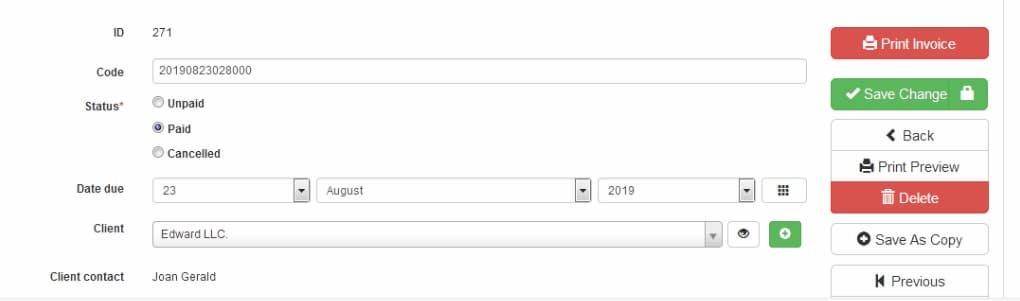

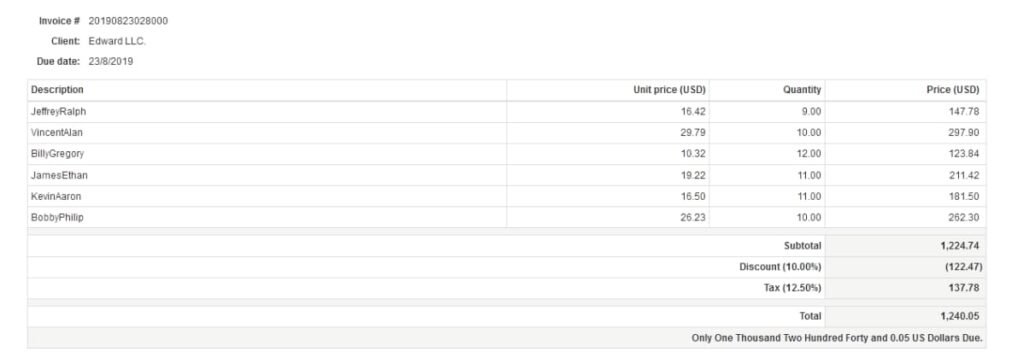
Source Code
Above all source code helps to build a perfect website software. You have any doubts during the setup software, just contact us for further clarifications. Actually the setup is very easy, just like import the code in htdocs folder and then call the file in web browser. The entire data will be stored in database, you can get the file whenever you need to verify files.