In this article I will explain the steps of How Install SSL Certificate Setup Hostgator account. It was little bit complicated, that’s why here I make this post for simplify the instructions. First understand the one things, here I give the steps for Hostgator Cpanel. But the steps for same in all other providers like Bluehost, Godaddy, siteground, hostinger etc.
So generally I cover the installation steps. Before start this, I would like give some general tips for users. These days most of users are using Free SSL (Secure Socket Layer), but that was not recommended by developers & hosting companies. The reason is not much secure when we process sensitive information.
For example if we process payments on our website via the Free SSL, there is possibility for hackers steal the information. Therefore here I recommend to use Premium SSL for your WordPress blog or any of personal/business/organization website.
Also Read – How Migrate Shared Hosting to Cloud Server
You are a WordPress User ?
Maximum avoid to use plugins for activate the SSL. Alternatively manually setup your certificates on the particular domain. But most of WordPress users are using Plugin for activate SSL, that also one of the methods. However that was not good for our server & impact some optimization.
So always follow manual ways to install the SSL on your server.
SSL Certificate Setup
Firstly you have to open your cPanel hosting account. After that open SSL/TLS under on Security tab. Then we need to complete three steps for activate http to https on your website. If you are not using https, then most of visitors not trust your site & also impact the ranking on Google.

- The initial step is, generate CSR key which is need to uploads on SSL certificate. This is the configuration of connecting steps. Then only we able to activate the SSL.
- After verification ends, manually upload the CRT file on second step & click generate certificate. Almost 80 percentage works are done.
- Finally click manage SSL Sites & select your website list with subdomain, mail etc.
Note : After processing the first step, open Hostgator Admin panel & click the product of SSL. After that you can see the results like below image.

View Certificate details & then paste the CSR Key. After completing all steps, the results looks like below picture. You can able to check the status on under Manage SSL Websites.
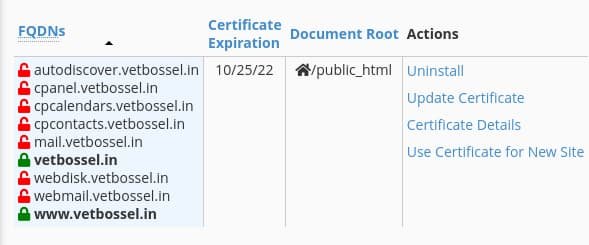
Conclusion
In conclusion I hope above ssl certificate setup hostgator steps helps to migrate http to https layer. When do this your site has more features like server/image optimization & higher ranking on search engines. Moreover have any doubts regarding this, just comment below I will solve your issue.