Here I explain how to create Select Box with Search option using PHP & MySQL database. Actually drop down search box is little bit hard to implement in our projects. However it’s possible when we are analyze about the source code. A lot plugin and functionalities are available to built search box with relevant keyword. Totally two methods are available, one is without database retrieve data from client side. And another one get through MySQL table database.
The choice is your wish based on the project requirements. Already I was uploaded one article which is helps to create Live Search functionalities using Ajax and PHP programming language. Once checkout the article after that you get some idea like how built search box in drop down features.
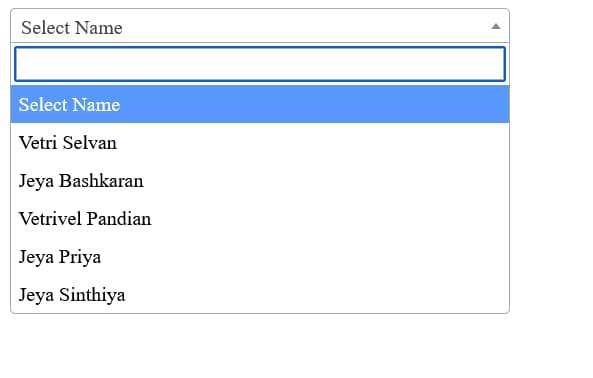
The above image is the output result when I execute this code on my system. The entire source code is available on end of the section. However read my below steps to setup your code in perfect way then only all the functionalities are executed fine without any issues.
Create Project – Select Box with Search Option
Let’s see the steps for how create drop down select box option value with live search text box. Reason is with help of search button we have to easily search the particular existing value in our database. For that clients are demand this one into developers. Me also later that add this functionality for one of my client who have stock management system project using PHP.
SQL queries are important for communicate into server side. Another one is without SQL, we can do with help of Select2 plugin which is has lot of pre-built functions such as search box, tagging, data sets, infinite scrolling etc (jQuery replacement).
Features
Once check our benefits of PHP and MySQL Live search using Ajax. Two ways are implemented here using Select2 and another one is SQL queries. Because Select2 not support PHP code at the same file, that’s why can’t add those features. Alternatively we are using datalist for include the search box in select drop down box.
- Live Search
- Customize CSS
- Datalist
- Responsive
- Not Found Message when data is not existing
- Autocomplete disabled
and more some unique benefits are there in select box project. The live demo available on our previous article of PHP Ajax Live Search Code. If you are looking for demo then once visit the link to get more idea about the exercises.
Screenshot – Select Box with Search
In below I add the output screen image of Select2 and data list drop down select box using PHP & MySQL database. Suppose the example not matched on your existing or new project ? Just contact us and then we are try to sort out your issues. Because we are a team who have 7 plus years experience in software industries.

Source Code
Above all methods and code explanations are helps to create your drop down search box using PHP language. WordPress also good when you have no idea about PHP but core language has lot of features when compared to WordPress content management system platform.