In this tutorial I have explained how to create PHP Forgot Password Send Email verification example using Mailer function. It’s very mandatory functionality for when creating login & registration form to recover the old password. For that we need to verify the person if authorization person or not. So email verification methods are here implemented on this example.
To develop this example first we have to integrate PHP mailer function. Then only we able to send and receive the mail from server to client side. Otherwise this functionality not working anymore & server helps need for activate the function. Alternatively you can use Google Firebase Cloud database for store the data from our application. Most of peoples have own server, so no need to integrate Firebase database. In the testing purpose only use the cloud service & see the results.
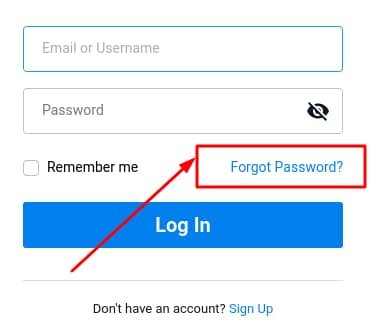
In above image I give the sample example for build the login form. After that you can click to generate forget password section for recover your old password. Totally there is two options for this example, one is we have to manually create new password. Otherwise we set new password & send from user registered email address. Some of companies are following second way to set new password. But that’s not a good way, because we did not able to remember someone password. If we selected in our way, then we initiate our favorite one to easily call the name.
How It Works ?
First you have to generate email token id for set path to new websites. Initially we have to registered and add our website into PHP mailer function. Then only it works when click further feature for recover the old password. Another way is Cron Jobs with help of API services. Some companies are do the entire works and we need to get the API call only for activate functionalities.
Create Project – PHP Forgot Password
Create simple login & register form for saving valued into the database. Already I told if you have own server then you should use MySQL database for better results. If no then we are suggest to use Firebase cloud services. Therefore on your end create dynamic form with help of PHP, MySQL, HTML, CSS & JavaScript. Actually validation is just optional only because here we give importance only send link to recover forgot OTP password.
Mobile Number also best way to recover our things. But the process is so big that’s why in this example I explained about email functions. May be in the future I make one article for how set forgot password code functionality via phone number.
PHP Forgot Password Screenshot
Let’s check the rest of PHP forgot password screenshot image files. We are try to arrange the Live demo feature for our users, but unfortunately not able to built the code. When do this it take more time & efforts so simply add output screenshot images.
Also Read – 50+ PHP Projects Free Source Code
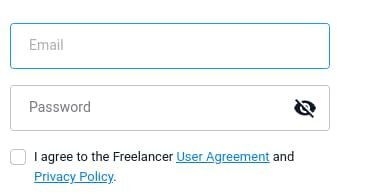

Source Code
Above all images and explanations are helps to to create the forgot password functionality on your project. Moreover you can build customize the functions as per your own or client based requirements. For example you can change the company name, logo, mail address and more things.