In this tutorial I have explain how create simple and advanced PHP Firebase Login Signup Form. This is the initial stage task for every learners. When you are starts learn about the PHP & Firebase Integration, the first task is login form. Because every projects and application need user authentication login form. We did not able to skip this project.
That’s why every developers are start their work from sign in and sign up module. Current days most of students are try to work with Firebase database. Because it has lot of features when compared to MySQL database.
Once upon a time when am studying college (2014) every students are using MySQL database for PHP projects. but now 40 percentage students and working professionals are migrate into Google cloud Firebase. Through the Firebase we able to do more work like JSON Integration with android, python, flutter etc.
MySQL or Firebase ?
Both are best. It based on our selection criteria, because some developers are strong in MySQL and others are Firebase. So the choice is our ends. Firebase is best for server based projects. However MySQL also best but via the Firebase we able to manage Admin Panel.
Admin panel features are not available on MySQL. This is one of the major advantage in Google Firebase. Suppose if you are plan to develop E-Commerce website, then we need admin panel for manage the products. Therefore separately need to create admin panel dashboard using PHP & MySQL.
But through the Firebase we easily upload, add and do all the things as a admin role. That’s why Firebase recommended by server side projects.
PHP Firebase Login – Create Project
Okay let’s how to create the PHP MySQL Login form with validation. In this example we are validate following fields like,
- User Name
- Email – ID
- Password
- Phone/Mobile Number
- Address
- Date of Birth
Already we are developing PHP Firebase CRUD operation example in previous articles. So after completing this form you can try to integrate CRUD operation example. After that you get clear idea about PHP and Firebase program.
PHP Firebase Database Integration – Installation
Initially we have to integrate PHP and Firebase for communicate the data from client to server end. So the first step write code for connecting PHP to Firebase with sessions..
composer require kreait/firebase-phpAfter installing we need to require composer’s autoloader.
<?php
require __DIR__.'/vendor/autoload.php';
?>PHP Firebase Login Screenshot
Check the output file after that you get some idea for like how it’s executed. The full source code available on end of the article. Suppose if you are beginner in Flutter ? Then it will be complicate to understand on beginning stage only. But after working two weeks you are the master in particular domain.
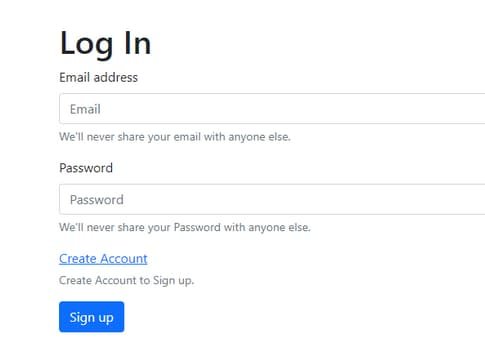


Source Code
I hope above all code helps to build PHP Firebase database user authentication example. Below Source code sometime showing error when you are not properly setup the Firebase integration. For that once read the official documentation for clear idea about this language.