Here I explain how to create Live Location Tracking Android Studio application using Java program. Actually location tracker is used in everywhere like our daily application of Facebook, WhatsApp, Instagram etc. For example WhatsApp Live Location feature helps to track the particular person exact address. It’s all comes from Google Map, so without this nowadays we can’t reach the correct destination. Most of peoples are starts their travel with only Google map application.
Once upon a time we manually ask peoples to confirm our routes but now machine do the same work without any issues. And also it’s helps to find shortest route for every place even this trick not known for human being. Behind the reason is technology innovation to simplify our everyday works. Billions of users are install google apps and day to day use for find the particular place or any other institutions.
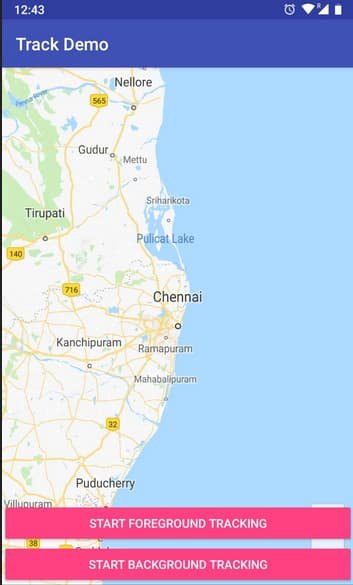

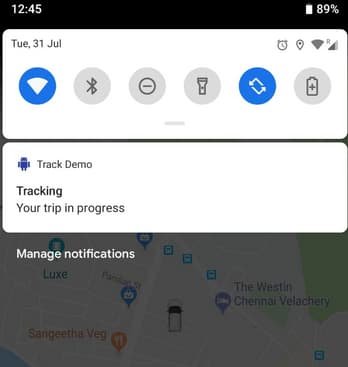
The overall primary category is Map and through this we use separate services like track location, find nearest places, shortest path and more navigation. In this tutorial we are explain how track some person live location using Java & MySQL program. It’s like similar of WhatsApp live location tracking feature to find the user places.
Latitude & Longitude
First we have to find the user latitude & longitude, after that automatically find the exact places via Google Map API services. Therefore in this project our objective is just get latitude and longitude point from any locations. With help of Java and Firebase we get exact location tracking number from Google map.
Technologies
- Java
- XML
- Firebase
- Glide
- Recyclerview
- MySQL
- PHP
- SPI Services
- Mailer
Create Project – Live Location Tracking Android
Okay let’s see the steps for how create live location tracking application using Java. In the previous article We create simple app for how get latitude & longitude from Google map. So once refer the article after that you get clear idea for how track each user approximate location. Actually it’s very easy because most of things are automatically worked from Google Official Services.
In our end just integrate the latitude and longitude into google map location. Hereafter it’s working fine without any lag & also tracking current area based on value. For more once read Google map official documentation and API service to customize the functionalities.
Database
Here we don’t any database for store a values. Suppose if you want to track user search history, location things then you have to create new database for storing those values. May be that’s used for your future reference like how users are access our application. It’s helps to improve our application performance & security level.
Features
- Easy to use
- Easiest Navigation
- Background & Foreground Tracking
- Notification alert in about tracking status
- Get exact Latitude and Longitude Value
- Share on Social media networks
- Bookmark current location
- Add route for the destination places
Source Code – Live Location Tracking
I hope above all explanation and images are helps to how this project executed on our device. Moreover through the sample link you can easily understand about latitude and longitude processing steps. Behind the processes are manually we request API service into our back-end operation code. After that the exact values are fetched and tracked with help of Google API services.