In this article I have explain how develop inventory management system C Sharp in ASP.NET framework. C# widely used by develop desktop based web application. Because most of business owners are using inventory software for manage all the products. Before that everyone using note or bill papers but now everything was changes. So we need to upgrade on digital ways then only able to run our business.
Here we are using SQL server database for accessing files from database. Through the software admin able to manage sales reports, purchase invoice, out of stocks, low maintenance and more things.
Current days most of companies are using PHP frameworks for develop inventory management project. However C Sharp is better performance when compare to other program. Because it’s very speed so don’t need wait a seconds for make the process to this application.
This is the major reason for why some peoples are still works with C sharp programming language. Moreover Python also good and C # is correct choice for desktop based applications.
Create Project
Okay let’s how create Inventory Supermarket management system project using C Sharp ASP .NET framework. We need must knowledge in OOPS concept then only able to working c sharp projects. Otherwise we are facing issue during the development time. Suppose if you are not strong in C# then move on PHP because it’s easy to learn for beginners.
However .NET has lot of hidden features in performance. That’s why here we strongly recommend to use C sharp program.
Inventory Modules
- Login credentials provided by us. So you can use the username & password for open the software. If you are forgot password, then manually make changes from database end.
- After login process completion, add the purchase invoice from the companies. Actually lot of company distributors are provide us products. Therefore individually create invoice for each persons.
- When purchase invoice works are end, then start to add products from the particular categories.
- Then starts to issue the bills for customers.
- If you wants sales report ? Go to on the report section to download the sales and purchase invoice based on dates.
Inventory management System screenshots
Once check the screenshot files for whether it’s worth for you or not. If it’s does not meet your requirements then just go on other source but surely it’s provide good features. Don’t expect full concept from someone, so you can try to do some works. Then only you get some idea about the particular domain. Similarly it’s helps to grow your career on software field.

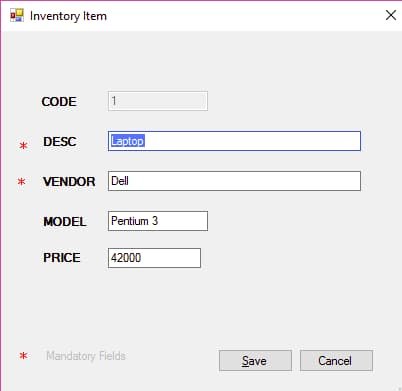

Inventory Management System C # Source Code
Above all explanation and screenshots helps to build inventory management project using c sharp. We tested in our device and executed fine so we hope you are really enjoyed this project on your device. Moreover side by learn bout app development knowledge because currently companies are looking for app developers.