In this tutorial I have explain how we build Google Pay Integration Android Studio IDE platform. UPI apps currently used by everyone because our country overall migrate into digital ways. So peoples are like to make payments via popular UPI applications. For example PhonePe, Google Pay, Paytm apps are popularly used by everyone. Moreover in this article we see how integrate UPI apps into our mobile application.
Because most of peoples are pay their bills, mobile recharge, transaction and more functionalities are processed via UPI apps. This is the reason for why here we integrate UPI apps into our android application. Before that we are using Payment gateways like PayuMoney, Razor Pay etc. When compared to this GPay is very easy to setup the function.
In below we have explain the steps for how integrate Google Pay apps payment in our application. Google Pay provide API only for Android & Web applications. The integration steps are very that’s the major reason for small business peoples are like to using this application.
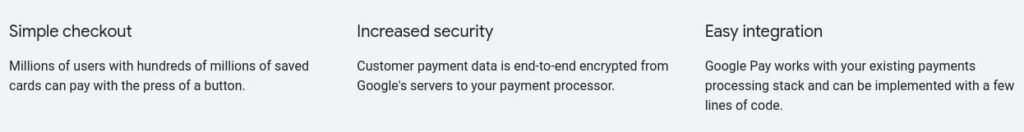
Create Project
Let’s start to see the steps for how integrate UPI apps into our phone application. Actually already Google Pay partnerships with top e-commerce platforms. Through this also you can able to use the application otherwise develop your own payment gateway & earn more commission for each sale.
Recent days Razor Pay gateway widely used and recommended by lot of developer. The reason is they are charge small amount of transaction fee, easy to setup, user friendly navigation, All payment Mode supports and more.
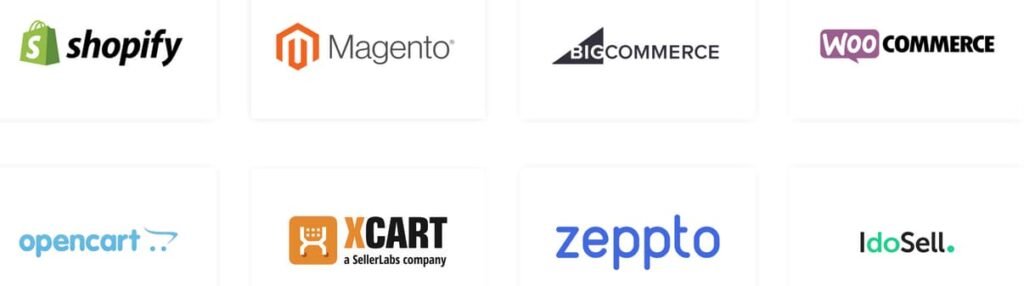
Google Pay Integration Android Setup
i hope already you have some knowledge in java program, because without that you can’t able to make the integration. Suppose don’t know once learn about Java program hereafter starts to developing your own apps. However the integrations steps are not a hardest part because Google simplify the task via their official documentations.
Here I explain the documentation steps for make the new process on your android application. Or you can follow official way to complete this request on your device.
buildscript {
repositories {
google()
mavenCentral()
}
}
allprojects {
repositories {
google()
mavenCentral()
}
}After that add dependencies on build.gradle file. After that only we able to communicate with Google Pay application.
dependencies {
implementation 'com.google.android.gms:play-services-wallet:19.1.0'
}Request Payment Token
Initially we have to request payment token for every transaction. Through this service google validate the customer request and in the background process also fetch transaction details. Like Transaction ID, Banking Name, UPI ID, UTR number and more.
private static JSONObject getGatewayTokenizationSpecification() throws JSONException {
return new JSONObject() {{
put("type", "PAYMENT_GATEWAY");
put("parameters", new JSONObject() {{
put("gateway", "example");
put("gatewayMerchantId", "exampleGatewayMerchantId");
}});
}};
}For the further setup please visit Google Pay official API documentation. Because they are simplify the every steps and here I can’t able to all the instructions. If am doing that’s not easy to understand so go through this article on GPay docs.
Google Pay Integration Android Source Code
Above all code and instructions are helps to build the integration process on your business. Suppose if you are struggle in any place, please refer Google Pay developer forum for more discussion questions and answer section. Similarly the sources are also available on YouTube platform.
For the demo purpose here we build sample application for how google pay gateways are working on our device. The project credits goes to Akash Ramjyothi.who is expert in software programs.