In this tutorial I explain how to generate Signing Report Android Studio Platform using Flutter Framework. Actually this is very important when we integrate our project with Google Firebase database. Most of people’s are asking like Why we need to generate Signing report for (Sha 1 & Sha 256), which is used for separate the user Id and associated with particular application.
Some developers & students are struggle to generate Signing report when working with Flutter Dart programming languages. It’s very easy when we work on android studio java language but it’s complicate to integrate with Flutter dart languages.
For that we have to do following steps to get singing report certificate for connect our application into back-end service of Google Firebase. I hope now you are working with Flutter project & need to generate signing report right? No problem in below I explained the solution for all operating system like Windows 10,11, Linux (Ubuntu), Mac.
Also Read – How Access SSH
Windows – Generate Signing Report Android Studio
I hope already your project have android folder (check on file explorer). The initial step is open the flutter project on android studio IDE and then click to open the terminal which is available on bottom of the line. Check below image for reference
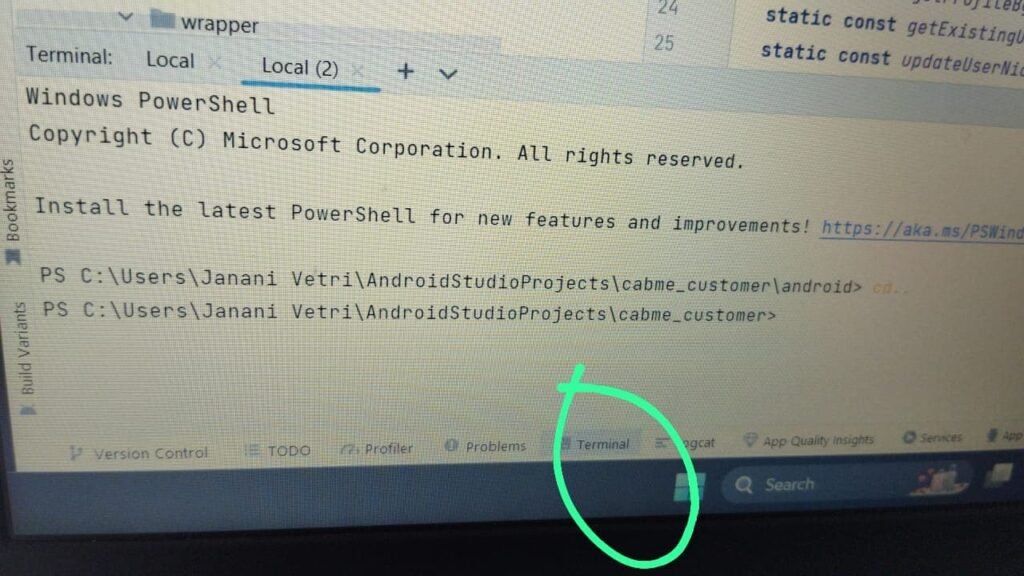
- Open Terminal
- Then go to android folder, for that you have to type cd android
- Hereafter enter following command to generate signing report
- ./gradlew signingReport
- After that it will configuring dependency file and then finally listed out the
- Variant: release
- Config: debug
- Store: Your directory Path
- Alias: AndroidDebugKey
- MD5:
- SHA1
- SHA:256

Integrate With Google Firebase
And then the final step is we have to copy the both SHA1 & SHA-256 key in Google Firebase database. For the reference in below I share my screenshot, after seeing this you get some idea like how to place the code. Without doing this steps we can’t communicate into Firebase database for any purpose like authentication, API services.
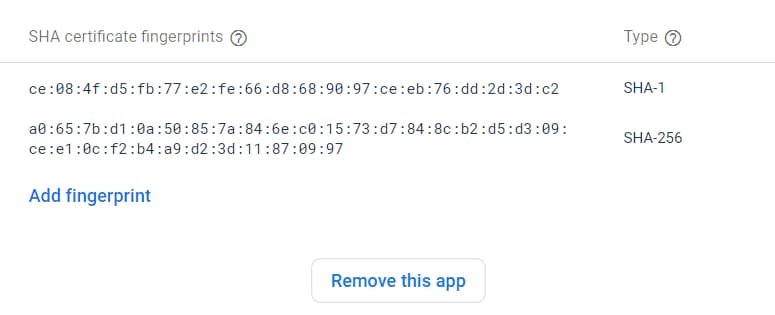
People’s Keywords to Fix the Bugs
- Flutter Generate SHA1 & SHA 256
- Android studio flutter generate signed apk
- Android studio signing report not showing
- gradle signing report flutter
- how to get sha1 key in flutter android studio
- how to get sha1 key in flutter vscode
- gradlew signingreport android studio
- debug signing certificate sha-1 flutter vscode & android studio
- how to get sha1 key in android studio for firebase
- open for editing in android studio flutter not showing
- build flutter app in android studio
- how to get sha1 key in android studio for firebase