Here I explain how to develop Flutter Payment Gateway Integration tutorial for beginners. For every business we need payment section for collect from customer side. If our business in Offline mode then we can directly collect via cash. But when deploy into online mode, we need payment gateway help for collecting payment via UPI, Debit/Credit Cards, Net Banking etc.
So first we should the select the best gateway providers who are best on industry. A number of service providers are available but not everyone give us best solution. Here I list out best payment gateway companies with good ratings & reviews. After that you have to starts from the particular payment section with help of official documentation.
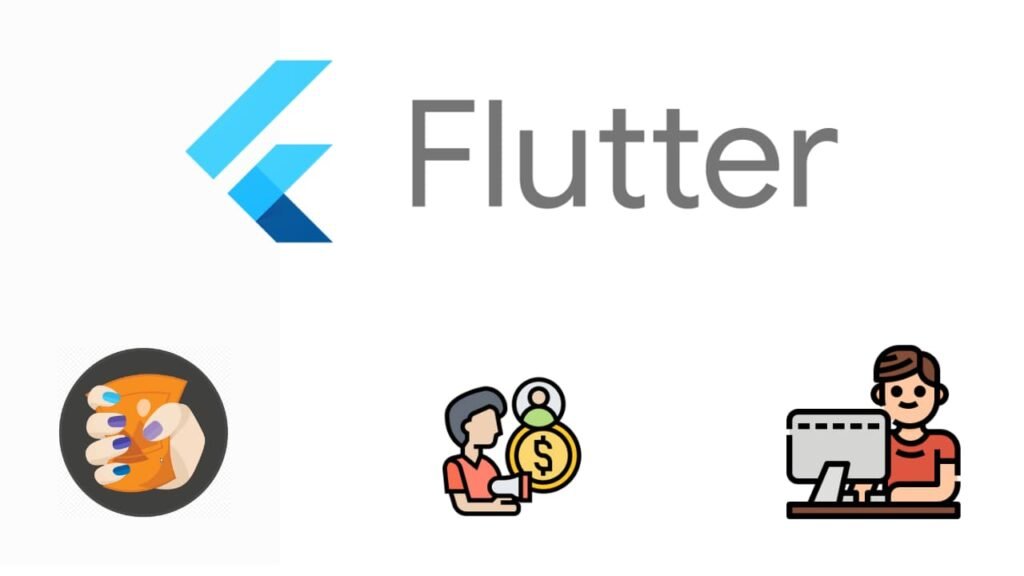
In previously we are uploads how to integrate Razorpay in both of Web & Android mobile application (Java). Suppose if you are using Java program, then once read the tutorial which is surely helps to clear your problems. Official documentations are very clean when you are choosing Razorpay for your business.
Best Payment Gateway Tamil Nadu & India
When analyze overall best payment gateway providers, in below I list out in my own opinion. For that I have research lot of official documentation and developers reviews. Then only here I personally shared my views. May be in future it’s very useful for upcoming developers who are try to integrate payment gateway for their mobile or website application.
- Razorpay
- CashFree
- PayU
- CCAvenue
- Stripe
- PayPal
- Paytm
- BillDesk
- PayGlocal
- Payoneer
In the above I list out 10 payment gateway but the developer documentation and video guidelines tutorial available only for Razorpay. Moreover settlement also good without any delay but in some other companies are like PayU most of time delayed the transaction. However payment also struck in most of the time. So here I strongly suggest Razorpay because top company of Hostinger also using Razorpay services.
Flutter Razorpay Integration
You can create account within one hour in Razorpay. To get the approval first we need to submit our business details like GST number, PAN Number (Not personal), Current Account details and some of additional certificates. Personal PAN card number and saving accounts are not accepted by Razorpay, so try to avoid further rejection. To enable the live mode transaction, you have to submit the KYC form.
After getting approval you have to submit your Flutter application. Suppose if you are beginner to connect payment integration then just watch my tutorial videos on YouTube platform. The channel name is VetBosSel where you can learn lot of technical things.
Documentation – Flutter Payment Gateway Integration
Let’s see the steps for how we integrate the Razorpay into our existing android Flutter application. Dart language is very easy to do the setup process on your end, but Java need more knowledge to handle the functions.
However in flutter we can directly install the Razorpay plugin on Pub. You have to follow this link for download payment on your existing project. Then just add the below line from your dependencies on pubspec.yaml
razorpay_flutter: ^1.3.4The next step is you have to import the razorpay function on your main code. Hereafter only able to communicate with checkout form with help of API key.
import 'package:razorpay_flutter/razorpay_flutter.dart';Error Handling Function
Error handling function is must but some developers are ignore and directly integrate the code. When we are ignore this some functionalities are not working fine. So don’t skip to add error handling method on your current application.
_razorpay.on(Razorpay.EVENT_PAYMENT_SUCCESS, _handlePaymentSuccess);
_razorpay.on(Razorpay.EVENT_PAYMENT_ERROR, _handlePaymentError);
_razorpay.on(Razorpay.EVENT_EXTERNAL_WALLET, _handleExternalWallet);Razorpay Integration
Once go through the Flutter documentation for clear idea and then should follow add payment methods on your mobile application. We have to follow each side then only successfully able to integrate the code. If you are facing any issues just contact us for more clarifications.
Features – Flutter Payment Gateway Integration
- Clear & User Friendly Documentation
- 2% Commission
- Multiple Payment methods such as UPI, Card Payment, Netbanking, Wallets etc.
- Payment Links, Pages, Button
- Unique QR Code
- Social Media Button
- Invoices
- Track transaction
- Instant Refund
and more features are available. This is the major reason for why everyone should suggest and use Razorpay payment company.