In this tutorial I have explained how create flutter news app with admin panel in android studio platform. If you don’t have experience in android studio IDE, then we will suggest Visual Studio Code software. It’s very lightweight and easy to use for both of beginners & experienced developers. Flutter is one of the best framework for develop attractive mobile application.
If you are looking for high level attractive design output for your project ? Then go for Flutter, because it’s specially developed for making better user experience android apps. When compare to other programming languages like Java, Python, React Native, Flutter Dart is good one. The reason is a lot of ready made widgets are available. So we can call the widgets at any without writing more code.
Already number of news channel websites and mobile applications (android, iOS) are available. But that was not a user friendly navigation. I have test some apps & that designs not so much attractive but the development concepts are nice. However end users are looking for perfect UI & experience so we have to give quality interfaces for better results. We are also create one news application using java, once check for more ideas.
Admin Panel
Actually every developers have different type of choice. For example some developers are choosing WordPress for build their application who have no coding skills. On the other hand some developers are chosen Java with Firebase database for server deployments. Otherwise build with PHP, Django to make the connection using MySQL database.
Moreover every technology has some benefits, that’s why they are go on the particular domain. So in this tutorial I create online news portal application with admin panel features. You can directly login via admin page to post contents.
Flutter News App Features
Okay let’s see about the list of features when we are creating admin panel news application. Before that once read the official documentation, if this is first project on your career.
- Pull to refresh
- Features post
- Related Post
- Unlimited Scrolling
- Material Design
- Splash Screen with Animation
- Push Notification
- Categories List
- Favorite Buttons
- Live update (refresh)
Flutter News App Screenshot
Once check the screenshot file after that you are getting clear idea like how it’s working fine without any issues. Moreover when we get API, live news are automatically fetched from server end. Suppose if you are manually uploads every news, then don’t need to fetch API services.
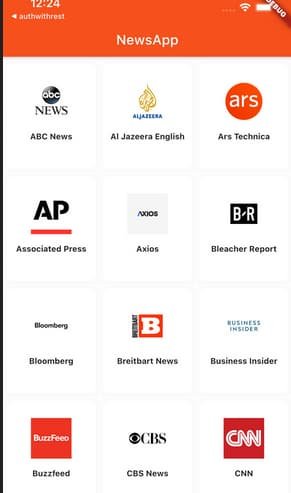

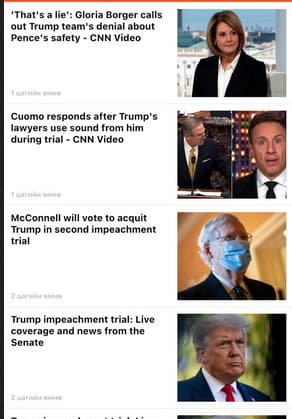
Source Code
I hope above all code and images are helps to understand the project structures. We are already executed and tested our devices. So in your end it executed fine without any issues. Through the WordPress we can easily build the news application but limited features only. Therefore here we are recommend flutter framework for better results.