Flutter Messaging App helps to build perfect chat application similar of WhatsApp & Facebook social media application. When you are following this tutorial, you can learn how create own messaging android mobile application using Flutter framework in Dart programming languages. Nowadays most of the android developers migrate from Java to Dart because it has lot of features in less code. Flutter designed for widget based, so we can directly call widget components based on requirements.
Totally two options are available to create chat application. Which means database is the important for this application so when analyze about that two ways are exist. One is google Firebase but it has limited storage like we can access up to 5GB data. After that we should go for premium plan to the continue usage but the performance are good when compared to other server.
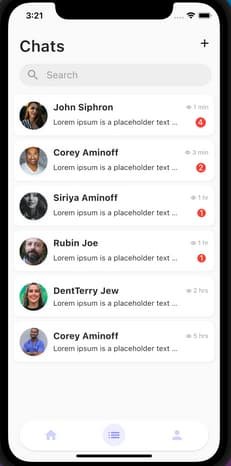
The second one is own Web server, some people’s already server, you are in under that category? If yes go for that because data based you can extend the web hosting plan. So the choice is yours, however Firebase is recommended behind the reason is number of documentations are available to clear any type of issues. You can learn lot of technical things when works with Google Firebase database technology.
Create Project – Messaging App Flutter
Let’s see the steps for how implement Flutter messaging app similar of social media chat application. Here you can share your messages like text, video, audio formats. Moreover you can also share live location to your opponent such as documents, contact etc. It’s similar of WhatsApp application but the UI are completely unique and differ from existing application.
Keep in your mind, always deliver unique designs because then only people’s are obey your dedication, hard work and more things. When we are following those strategy then surely getting more responses from end users side. For more Flutter application just visit our source code section to explore more projects.
Features
- Dark & Light Mode Theme
- Material Design UI
- Login with Social Media Network (oAuth) such as Google, Facebook
- Friend Request features are available like Facebook application
- Manage your own account which means able to change password, personal details etc.
- Able to see other people profile (visible on public mode)
- Search fields are available to find your friends, colleagues etc.
- Push Notification
Flutter Firebase Messaging Service
Already I told we have two options are develop message application and here we are using Firebase because they are initially provide 5GB storage for store user messages. If you want to extend the size then should go for premium plan otherwise keep continue with free plan.
Screenshots
Once check the flutter messaging application for communicate our contextual messages to chat with circle. It’s little but match of Facebook application like able to send Facebook friend request, if opposite party accept our request then able to communicate via messages. The cloud messaging is very fast when compared to normal one.

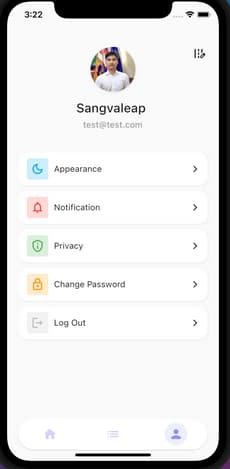
Source Code
I hope above all contents are helps to find her profile and if face any issues in your end when execute on your system. To fix the issues just search your error message on stackoverflow.com, this is the best place to sort out our problems. However can’t able to fix ? Don’t worry just share your error on comment section.