Firebase User Authentication Android tutorial helps to how create and build login & registration credentials using Java. Current days most of developers are should migrate into Firebase platform because it has lot of features. If you are new in Firebase ? Then once read about the database introduction, after that proceed this article for more information.
Firebase is one of the best back-end service for developing both of web & mobile application like Android, iOS etc. Actually user authentication (login & register) form is very essential for every application. Therefore here we start the exercise from basic terms. If you are get strong idea in how develop user authentication example, then you can easily build any type of modules in android studio platform.
Add Firebase into your App
The initial Step is go for Firebase console dashboard and then follow the steps. And then click Get Started button to create new project on your android application. It’s looks like below image,

After that Firebase console page will be opened. Actually project creation is very easy, so don’t get over time for create new projects. Then click Create Project button to start a new Firebase project on your android studio project.
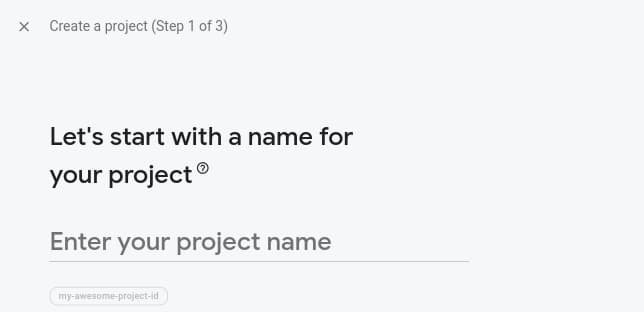
The first step is enter your project name, second step is enable the google analytics & final step is select location and accept all terms of conditions. So now your Firebase project is successfully created.
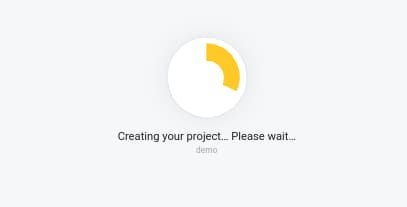
After project was created, click next to go on project dashboard. And now Firebase dashboard will show the available platforms like Android, iOS Web and more. In that list you have to select Android & then enter your android project package name.

Enter the Java package name and then click Register App button to register your android application into Firebase platform. Then download the config file google-services.jon. In the next step is auto process of adding the SDK file on your directory.
Firebase User Authentication Android Code
It’s time to develop Java code for integrate into Firebase application. Then only we able to store data from backend services of Firebase database. As usual open android studio then select some of activity to continue your project. Moreover most of developers are implementing oAuth from Facebook, Google, LinkedIn and more social media networks.
Those are alternatives of Normal user authentication example API’s. Because through this we able to save the users time instead o creating new accounts. This is the major reason for why most of people are should suggest social media oAuth feature for every android application.
Features
- Real-time Database
- User friendly navigation
- REST API
- Form Validation
- Push Notification (Not implemented)
- OTP Verification
- Forgot Password to retrieved old one via Email-ID verification
Technologies
- Java
- XML
- Firebase (Alternative of MySQL, SQLite, MongoDB)
- Android Studio (IDE)
Firebase User Authentication Android Screenshot
In below I have add the screenshot file of Android application login & registration (signup) form using Firebase database. Already in the above section I clearly explained about how setup the Firebase database into android studio platform.


Source Code
I hope above all android Firebase user authentication example source code helps to build this project. However you need more knowledge in java, then only only able to implement the project without any struggles. Most of experienced developers are easily get output within a weeks using Firebase or any other API services.