In this article I have explained how create website using PHP & MySQL. Nowadays most of peoples are creating website using WordPress. Because no coding knowledge required for developing projects & websites on WordPress platform. But in PHP we need coding skills to create websites/blog. However WordPress using PHP language to build the site.
Actually PHP is very strongest & powerful language which is used for developing large scale web application. For example in the most of places Facebook using PHP program to create some of modules. Therefore I strongly suggest PHP for getting better & high scale payable jobs.

If you are beginner in programming or studied on college ? Then you should select PHP program for empower your career. After that you can migrate into mobile application platforms like Android, Flutter, React Native framework etc. Beginning stage is web application okay for us but after that you should migrate into latest technologies. Because then only we are continuously able to survive on IT companies.
Technologies
- PHP
- MySQL
- HTML
- CSS
- JavaScript
- Mailer Library Function
- Visual Studio Code (IDE)
Create Website using PHP
Okay let’s start to see the steps for how create website using Core PHP program. Alternatively you can also using frameworks like Laravel, Codeigniter but we need some knowledge for handle those type of projects. Therefore here we are using Core PHP program to build simple website like where we build site similar of WordPress.
Before starting the project, you need strong knowledge in both of HTML & CSS then only able to design the attractive pages. Maximum try to avoid plugins, because it’s collapse your code and take more time for load the webpage.
Also Read – School Management Software using PHP
Features
As usual in this project has also lot of features like material designs, OTP verification (both of mobile & email), user friendly navigation and more. But the verification process worked only on server end. So if you have own server then add the particular concept on your. Otherwise alternatively you can choose Firebase where you can deploy the code from server side. Google Firebase initially allocate 5GB free storage space for every users who have own Google accounts.
Create Website using PHP Screenshot
Once check the project output file after the getting decision about how it’s worked on your system. Moreover you can customize the code as per your own requirements. For that you need strong knowledge otherwise little bit hard to handle the code.
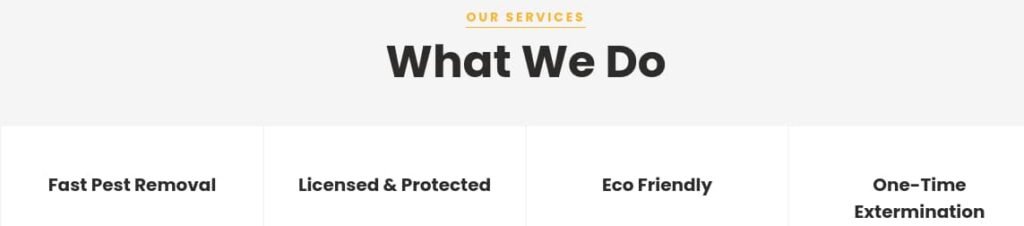

Source Code
I hope above all explanations & output files are helps to build the website or blog. Actually it’s not a hardest part on your end. Everyone easily complete the project within 5 hours. After done the project once try to create e-commerce site, because then only you are getting strongest knowledge on the particular domain.