In this article I have explain how develop contact form with PHP mail function. For the every website we need contact form for communicate with client to owner. So mostly every developers are build contact form page when they are initiate the website.
Suppose if you are develop website via WordPress, then easily setup the mail function. Otherwise it’s little bit complicate because we need to write more code for activate the mail function. Moreover need server helps for enable the mail function. It not working on local client side which means server is mandatory for sending and receive mails.
So here let’s see how create simple contact form using HTML, CSS & JavaScript. After that integrate with PHP code for connect the Mail API. Similarly both functionality is must for send & receive mail from server end.
Suppose if you are beginner in SMTP (Simple Mail Transfer Protocol) then once read the official documentation for more clarification. On the other hand some developers are looking for simple contact form with database connection. Actually that was very easy to do with your own code. Therefore in the upcoming article we uploads those articles with clear example.
Also Read – Python Projects Source Code
Features
- Validation
- Compose & Receive the Mail
- User Friendly
- Easy to Use
- Captcha
- Contacts
Contact Form PHP
First we have to simple create one contact form which has Client Name, Email Address, Phone Number, Address and more input fields. To activate the mail function first we have to config the SMTP files. In below I have simply create one contact form with following above mentioned field. They are,
- Name
- Subject
- Message
PHP Mailer Library need for manage the SMTP. So without PHP Mailer function we did not develop the mailing projects. Most of websites are not providing mailer files. But here I share the entire source code of PHP Mail functions.
Contact Form Screenshot
Let’s check the below output file how the mailing functionality working on your device. Already I told we need server help for send & receive messages. So stop to execute this project on local phpmyadmin platform. When you are do this it’s showing the successful message. As a result the back-end functionality not working fine.
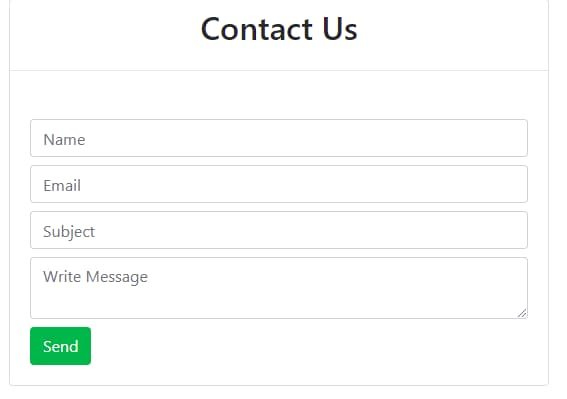

Source Code
I hope above all screenshots and code’s are helps to build perfect mail function using PHP. This example working fine without any issues, because already we are tested in our device. So correctly setup the SMTP serve settings for send the mail from your friends, colleagues, relatives and more.
Here we did not create MySQL database for store the records. If you are plan to build large scalable application then database is must for further steps.