In this tutorial I have explained how to create Call Recorder Android App for your own or business purposes. Because everyone has smart phone and call recording mostly used for again hear the voice from the particular person. And another one reason, it’s one of the proof for submit some of needed places like police station. So ever peoples has Auto call recording application for both of Android & iOS operating system platform.
In the play store most of developers are deploy this application with lot of features. However no one share the source code of the particular project. If they are do this then competitors are raised to against of their apps. So they are never share the source code and some companies are sell these type apps. But the price is minimum Rs.20,000 to Rs.35,000. This amount is worth for that, but here I share the code in free of cost.
Screenshot (Live Demo)
Once check the live demo of output image files. After that proceed the next section, that’s why in he beginning section we are adding screenshot of automatic call recording application. Moreover features also explained in the upcoming section. If you are fully satisfied then proceed the last section for download the source code in free of cost. Then check on your device to install the .apk file which is available on source code zip file.
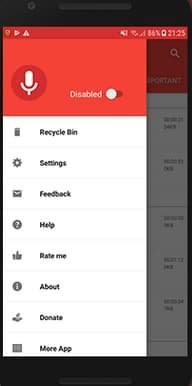
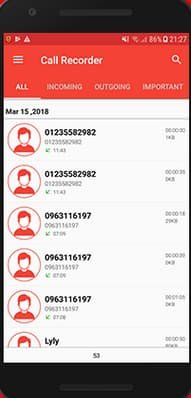
This project has lot of feature and the main thing is, no one able to find you are recording the calls until you told into the partiucular persons. Because some app has share the users call details from third parties who are regularly call us to get the loan. And we also don’t know about the back-end, so maximum of companies who are implement apps and sell our data into third party persons.
Technologies
- Java
- SQLite
- MySQL
- Firebase
- XML
- Android Studio (IDE)
- API (Social Media)
Social Media API means we have to give space for who are create account via social applications like Facebook, Google, LinkedIn etc. It’s called oAuth method for accessing common information only from the particular application such as Name, Email-ID, Gender and more non-sensitive data. So you don’t worry about sensitive data like Mobile number, bank Debit Card details info never share on third party applications.
Create Project – Call Recorder Android App
Okay let’s see the steps for how create call recording application using android studio platform. You can redistribute the code in your own application and full permission to deploy into google play console. First you have to integrate database for store the call files. For that here we are suggest and use Google cloud Firebase. Because initially we get 5GB free storage for store the data. Suppose if you have own server, it’s optional otherwise go for Firebase database.
Alternatively we are suggest MySQL database for manage the all files. And I hope already you have good knowledge in SQL queries. So proceed with MySQL if you have own server and wants to deploy into Google Play store.
Features – Call Recorder Android App
Actually lot of benefits are available on this project when compared to existing android apps. Our primary objective is easy to use the apps without any issues. Because most of peoples are expect those results only from developers end.
- Able to Record both of Incoming & Outgoing Calls
- Dark & Light Theme available
- Hide the Icon During the Call
- Five plus Audio Formats
- Share files into Social Media Networks
- Add to Favorite list (Some Important Calls)
Source Code
Above all contents are helps to find the project objective and get idea to design with existing code. If any doubt regarding this, just contact us for more clarification. We have collection of android studio projects with source code. If any title not available then just inform us on comment section, hereafter we will upload on our blog within a three days.