Here I explain how create Android Ecommerce app with admin panel section in android stdio platform. Most of developers are provide only user panel and not added the admin section for automatically add products. However if we we are using WordPress then don’t need to develop admin panel. Because they are provide both of user and admin panels.
Through this we able to maintain all products, online payments, shopping categories and more things. Behind the reason is everything is executed via plugin system. So through the plugin we operate any operation like image optimization, SEO, Form Creation, Theme, User Interface etc.
However app developers are did not recommend WordPress because it’s not user friendly navigation for mobile users. It’s only perfect for web application development and we have to use Web View concept for convert into application.
Android Ecommerce App
Okay let’s see how to create Android E-commerce application and see about the requirements. Then only overall understand the project structure. That’s why in below we have list out project requirements, modules, screenshots, source code etc.
Requirements
- Android Studio
- Java
- XML
- SQLite or Firebase
- PHP
- MySQL
E-Commerce App Admin Panel
Now start to create about Ecommerce application admin panel in android studio platform using PHP & MySQL. PHP is one of the best back-end program for developing web application. Especially through the PHP we easily create admin panel dashboard.
Already we are developing E-Commerce application in Android Studio Project. But admin panel is not there in that project so here we are specially create this application.
We need to connect the Java code into MySQL then only transferred the data between both of client & server. I hope already you have good knowledge in PHP. Suppose if you don’t know once read the official documentation for learn more about PHP program.
Android Ecommerce App Screenshot
Once check the android E-Commerce application screenshots. After that decide whether check it’s okay for you or not and moreover you can customize this project based on your own requirements. Because unique is always better than existing designs.
In below I have add the screenshots for main page dashboard which is showing Total orders, visitors, Website Stats, Products counts, Users and more. Actually this customization available in our end. So we can change the dashboard based on our own wish.
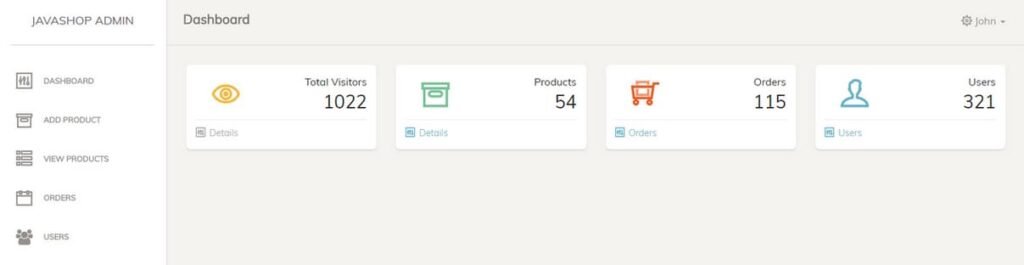
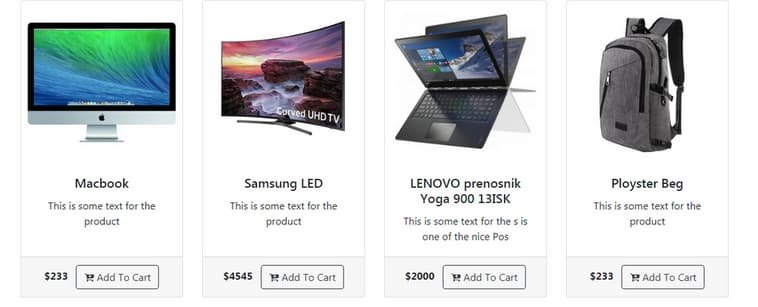

Thumbnail also automatically attached when we add new products through the admin panel area. When compared to this WordPress is most recommended way do more works. Time saving, more features, cost effective, performance etc.
Source Code
I hope above all Android Ecommerce App with Admin panel source code and output files are helps to find the results. Moreover you can execute this app on your device and we are already tested in our device. It’s executed fine without any issues. If you are beginner then go for WordPress E-Commerce application to develop the WooCommerce websites & apps.