In this tutorial I have explain how develop Android Ebook app with source code in free of cost. Current days most of college students are starts to upload apps on play store. So one of existing readers are request to create online e-books sales project in android studio platform using Java & Firebase.
Actually it’s similarly e-commerce application but here additionally give the feature of preview and download the books in PDF or word document format.
For that we need server or integrate with existing cloud platform like Dropbox, Box etc. First develop the app similar of E-Commerce android application. After that additionally give link for preview the books in selected formats. Then manually send the hard copies for the particular address. Suppose if you are not selling hard copies then don’t need to develop ecommerce application.
Simply create new page with create online Firebase cloud database for store the book values. If you are develop large scale of application like Amazon kindle ? then buy new server and store collection of books. Because Firebase not handle the lot of traffic and bandwidth. So shared hosting server or VPN is recommended way for upload the books.
Requirements
- Android Studio IDE
- Google Firebase or Shared Server
- Java
- XML
- Dropbox (Optional)
Above all technologies are mandatory to develop the e-book projects in android studio platform. Suppose if you have own server then don’t need database because directly we set link for view the books from our server. Otherwise manually integrate with Firebase database to upload the files from Dropbox cloud platform.
Android Ebook App
Okay let’s see steps for create ebook application in android studio platform. The objective is users able to preview the book and if okay then move on the next section to place orders. Additionally we give soft copy files for who purchase via online payments. But the return policy not available on those methods. If you are not download the soft copy then we accept return policies.
Features
- Download Soft Copies (PDF & Word Document)
- Preview the Cover Page
- Online Payments & COD
- Delivery fees
- It’s differ from e-commerce app
- Pages count
and lot of minor features are available. You can use the feature when you are install this application on your device. It’s similar of Digital Library Project but not the full concepts. The major features are related to digital library modules.
Already we are developing E-Library project in both of PHP & Android platform. So once check the article, after that you get clear idea about how it’s working on what are changes made on here.
Add Books
Add books from Firebase real time database dashboard. Because here we are integrating with Firebase so this is the procedure for uploading and remove the books from database.
So login the Firebase via your credential then manually upload and edit the books. The alternative way is create admin panel for using PHP & MySQL language.
Android EBook App Screenshot
Now see about the project screenshots which is the exact output file for when execute on your system. Suppose if you are feel complicated ? Then customize the digital library project and that’s very easy to do when compare to this project.

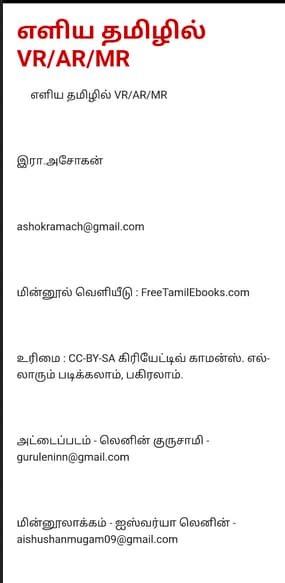
Source Code
I hope above all code and image files are helps to analyze the entire projects. And surely it helps to build your android application and also able to upload to on play store. But admob is not integrated on this source code, so you have to manually place the ads on your comfortable places.