In this tutorial I have explain how develop simple AdminLTE Integration with Laravel PHP framework. Through the Admin LTE we able to develop attractive website. That’s why most of developers are using AdminLTE for their client projects. Even uneducated persons also able to access software via this admin panel.
Already we are implement Admin Panel project using Core PHP. So once go through the project, may be that’s helps to build your projects. However Laravel framework is best for develop Admin Panel functionalities. Behind the reason is we access more features when compared to Core PHP program.
Nowadays most of developers are implementing admin panel because through this feature easily manage projects. Mainly used by client base projects such as e-comemrce based software. In the online shopping project we have to be regularly update and add products. So Admin LTE is the good option for ecommerce projects.
Technologies
Before start the project once read which technologies are used in this system. Moreover you can change the technology based on your skill. Suppose if you have good knowledge in Angular or React framework then start to those language. React is best when compare to laravel framework.
- PHP
- Laravel
- Bootstrap
- MySQL
- jQuery
How to Run
- Download the project
- Copy .env.example file to .env
- Run composer install
- Run php artisan key:generate
- Run php artisan migrate
- Run php artisan serve
AdminLTE Integration with Laravel
Most of students are still not known about the feature of AdminLTE and me also in the same category. Therefore here I make this article & in this example we have performed the CRUD operation which is used for manage all over employees.
Bootstrap plugin used for develop attractive material design for Admin LTE. Once upon a time, before coming WordPress everyone’s are using Bootstrap plugin. But now most of students and developers are migrate into WordPress. Behind the success reason is no coding knowledge required for working projects on WordPress framework.
MySQL Database
If you have good knowledge in Firebase then you can also integrate cloud database for fastest performance. However it’s optional only, if need then integrate into Admin LTE to the fastest request and response from server end.
MySQL is primary for store the existing values of Panel and we have to be store our example projects. MySQL and Firebase is best for improve the project speed and helps to build more accessing benefits.
AdminLTE Integration with Laravel Screenshots
Here we have to add the project screenshots which is helps to understand the software system and then you have to decide whether it’s worth or not. If you are not satisfied on this images, just download the source code and see more screenshot files. Or execute on your system to see the live demo status.
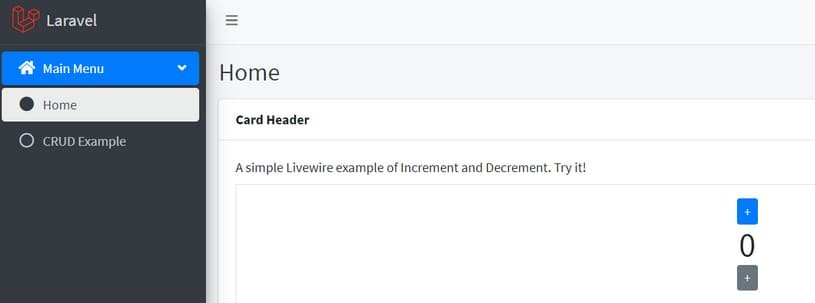
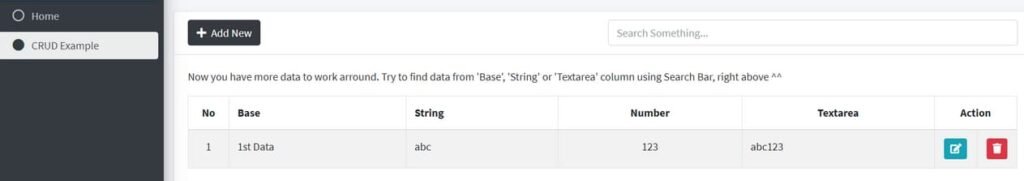
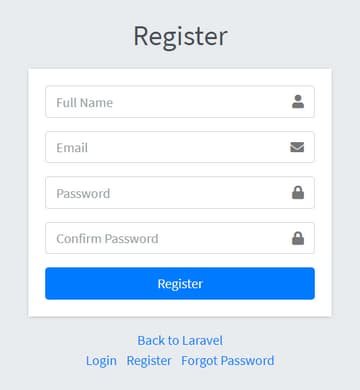
Source Code
I hope above all code and screenshot helps to create AdminLTE Integration with Laravel framework. For more once read the official documentation after that you get clear idea for how customize the entire code. Most of peoples are clear their doubts via online documentation.