GST Billing Project PHP – Here I will explain how to implement GST (Goods & Service Tax) billing system project using PHP MySQL. Now everyone demands GST software because government order the rules. It’s mandatory for every online, offline store like grocery store, super market, jewellery shop, hotels, restaurant etc.
Now each and every owners are converted into digital methods. So they are looking for well document and high level features based software for maintain their business services & products. GST is very mandatory for every business merchants that’s why they are looking for billing software to maintain all the bills and customers with invoices.
There are two type of GST.
- Central Government GST. That’s called CGST
- State Government GST. That’s called SGST
Below image clearly explained about two types of GST, Before coming this no one do this. Nowadays its mandatory so everyone follow this billing invoice system.
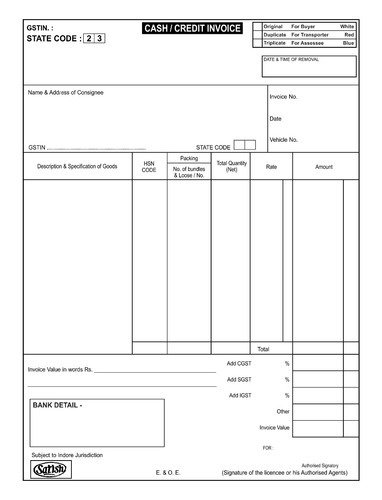
It’s free??
Most of companies sell this software in some rates like Rs.10000 to 30000 ($100 – $200). Here i will give you free, just download the project and install the dependency files like XAMPP Software.
Don’t need to pay anything for this project. Absolutely free open source, finally i give full detailed documentation for how setup this project on your store or home anywhere.
Also read about other PHP project and tutorials here.
GST Billing Project PHP
Okay lets start, we start to create worthy project using PHP MySQL. Apart from this software additionally we need some software & hardware tool for accomplish billing system. This is very user friendly invoice system, no additional knowledge required for execute the project.
Source Code Download
Click below button to get full source code of GST billing invoice system using PHP MySQL. Before running this project, we need some extra software/hardware. They are listed,
- First Download XAMPP server
- Extract Project Source Code
- Copy from htdocs/gst-invoice
- Both project name and config.php file path also same
- open your browser, then type localhost/gst software
- Localhost will be opened
- Then import the .sql file in phpmyadmin dashboard
- Finally connect printer for get the soft copy invoice.
Still have any doubts for configure billing system, just ping me on my personal phone number 8940379384.