Here I explain how to develop PDF Viewer in Android Studio IDE using Java Programming Language. If you have good knowledge in Kotlin then go for it otherwise follow to accomplish this project. Actually current days most of file formats are prepared on PDF extensions. So developers are need to read the PDF file for particular android mobile application. No need for website because it’s automatically view the file when we click on particular name.
I hope already you have good knowledge in Java programming because then only able to customize the project as per client requirements. PDF reader is more important in every application, so learn to do the step into existing of your application. Once check the code after use m code on all places. For example if you are develop student management system then you have to add files for user to get via online modes such as components, supportive libraries etc.
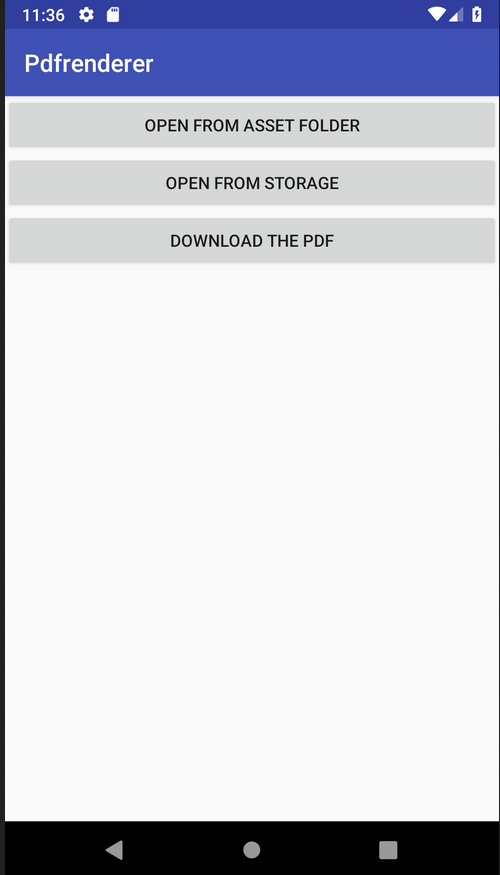
Above images are clearly explained the concepts like how it was managed, opened, shared on public places etc. Therefore here we are arranging live demo to show the output files on your existing mobile applications. However the clear documentation available on stackoverflow website and cleared site to help pngauge.
Supportive Format
- DjVu
- EPUB
- OpenXPS
- CBZ
- FictionBook
Libraries
- MuPDF
- djvu
Create Project – PDF Viewer Android Studio
Okay let’s see the steps for how create PDF reader application using Java programming language in android studio IDE. In the next article we will post like how to do in Flutter framework, because most of developers are currently using Flutter SDK to create mobile application. Behind the reason is easy to use, attractive designs, widgets, hot reload, third party libraries and more.
Most of place we need to integrate PDF or Doc files to open the formats within a android application. Suppose if we are miss to create PDF viewer on our application then it will opened on browser such as Google Chrome, Firefox, Microsoft Edge etc.
Modules
Overall 3 features are developed for end users who are struggle to execute the particular buttons. Once clicked the file,then the format are opened by any one users. For more check our YouTube channel Diya Act to browse more useful software related videos.
- Opened from Assets Folder
- Opned from Server Storage
- Directly view or download file.
Load PDF file
In below I have use my Java code for how the PDf file located on her server. After make the changes it’s working fine without any issues. Suppose if you need yo open the docx2 then you have to load document on particular API code.
File file = new File(getCacheDir(), "sample.pdf");
if (!file.exists()) {
try {
InputStream asset = getAssets().open("sample.pdf");
FileOutputStream output = null;
output = new FileOutputStream(file);
final byte[] buffer = new byte[1024];
int size;
while ((size = asset.read(buffer)) != -1) {
output.write(buffer, 0, size);
}
asset.close();
output.close();
} catch (IOException e) {
e.printStackTrace();
}
}
PDFView.with(this)
.fromfilepath(file.getAbsolutePath()))
.swipeHorizontal(false)
.start()Screenshots – PDF Viewer Android Studio
Once check the download status if okay then move on primary code to expose your projects. We are covered most of software services like Android Studio mobile app development, web designer, development, SEO etc. Hereafter you can execute the application o your emulator. Then you can also able to get more scores on software industries.

Download Code – PDF Viewer Android Studio
I hope above all source code and documentations are helps to create PDF viewer application on android studio emulator. If you are facing any issues just contact us and then we will instruct to join our WhatsApp group to solve the problems. Already most of peoples issues are solved by the same way of support team members.
