Here I have explain how develop Payroll Management System Python Project. This is a major solution & every companies should follow this system. I hope already you know what is Payrol ? If don’t know don’t worry we will explain with real time example.
Payroll is the Total amount paid by a company to its workers.
So most of organizations are using this feature for employee benefits. We have top options for this project like Automated & Normal. In the automated system employee salary is automatically calculated based on the working hours. The advantage is without manual process easily find out the exact salary for all employees.
After getting the information, the particular details are sent to the Admin e-mail who manage entire system. Every employees details are saved on database based on their designation & year of experiences.
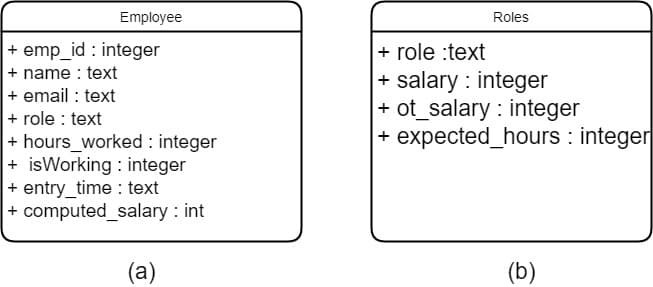
Benefits
- Easy to manage
- Time Saving
- Automated Process
- Bug Free Status
- Soft Copy Reports (Getting on anytime)
- Every employees has separate Login credentials
Payroll Management Modules
Okay let’s start to implement the code. Overall we need 3 modules for manage the employees, manager & admin who is owner of company. I did not using any framework such as Djangor or flask. Because it’s not a large scalable & high volume processing system.
- Employee Payroll
- Company Payroll
- Login Form
- Homepage Dashboard
- Edit/Update/Delete Record
- Department
- Positions
- Attendance Log
- Employee Allowance & Deduction
On the other hand need to set individual data for assign every users. So it’s very important for all of steps lik when admin fill the entries.
However software generation helps streamline and centralize the payments of our organization. After that software calculates tax deductions, incentives, bonus and more things. Therefore manager has permission for add/remove delete records from the database. So employees able to see salary statements & slip.
Screenshots
In below I have add output file for employee payroll managements system using Python programming language. For more file download the source code then execute on your laptop or computer. Suppose if you are beginner ? Once read the documentation for getting more relevant fact.

Similarly more images are available on source code section. We cover maximum of all features, so it’s really helpful for your further projects. For example you can apply on this code anywhere like provident fund, banking sector etc.
We have collecting following details from Employees. They are,
- Employee Name
- Age
- Contact Number & Address
- Date of Joining
- Department & Position
- Salary Package
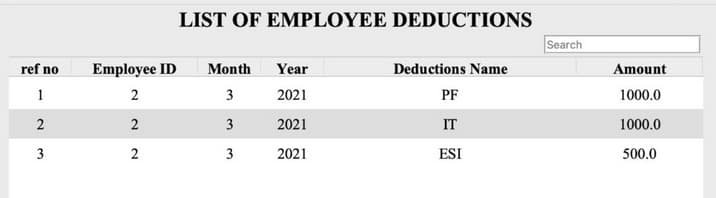
That is to say overall we easily able to manage the payroll system with help of this software. Most importantly we more focus on developing user interface. Because that’s very important for user friendly navigation.
Homepage Code
This is the main dashboard file which is cover all functionalities. In addition I just explain homepage code for clarification purposes.
import tkinter as tk
import tkinter.font as tkfont
from functools import partial
import employee
import department
import position
import attendance
import emp_allowances
import emp_deducitons
import comp_payroll
def open_link(name):
if(name=='Employee'):
employee.create_main_window()
elif(name=='Department'):
department.create_main_window()
elif(name=='Position'):
position.create_main_window()
elif(name=='Attendance'):
attendance.create_main_window()
elif(name=='Employee Allowances'):
emp_allowances.create_main_window()
elif(name=='Emplyee Deducitons'):
emp_deducitons.create_main_window()
else:
comp_payroll.create_main_window()
def create_home():
home = tk.Tk()
home.title("Home | Employee Payroll Management System")
home.geometry('450x500')
heading = tkfont.Font(family="Times New Roman", size=25,weight='bold')
text = tkfont.Font(family="Times New Roman", size=16)
frame = tk.Frame(home,width=100,height=70)
frame.place(relx=0.5, rely=0.5, anchor='center')
tk.Label(frame,text = "HOME",font=heading).grid(row=1,column=1,padx=5,pady=5)
links = ['Employee','Department','Position','Attendance','Employee Allowances','Emplyee Deducitons',"Company's Payroll"]
for i in range(7):
open_link_partial = partial(open_link,links[i])
tk.Button(frame,text = links[i],command=open_link_partial,font=text,width=25,height=2,padx=3,pady=3).grid(row = i+2,column =1,padx=5,pady=5)
home.mainloop()Payroll Management System Python
In conclusion I hope everything helps to manage the payroll system. If you have face any issues just comment below we will give our best solution to solve the problems. Meanwhile already we have collection of projects in various top programming languages.
