Here I explain how to create Job Portal Project Python language using Django framework. In the previous article already we are seeing about job management system, however here we are introducing new features. Flask also good, when compared to Django it’s advanced and more benefits are available. If you are beginner then starts your career with this framework because it’s very powerful and dynamic strategies.
Recent days number of developers & college students are starts to learn about Python programming languages. Behind the reason is already I told it’s very powerful when we compared to PHP Laravel, Spring Boot, React Native, Angular etc. job portal is one of the major title which is used by widely by students and working professionals who are develop related to Naukri, Indeed.
If you are a fresher then starts your career from Python Django framework, then you can easily able to get high paid software jobs. For example desktop based (standalone) application, mobile apps, web application and more. Moreover which is also used for Artificial Intelligence, Machine Learning, Internet of Things, Big data etc.
Create Project – Job Portal Project Python
Okay let’s see the steps for how to create online job portal project using python in Django framework with SQLite database. To start the project first you have download & install the Visual Studio Code software from the official website.

Download VS Code & Python Software, after clicking the link the particular website asking about your operating system. I hope you are correctly answer the question like if you are using Windows OS then click and download the software on your system.
After download the software you have to import your source code which is available on end of the section. Second step is download the requirements for this project, already we are creating requirements.txt file on this project. So you can directly get the particular packages via VS code terminal or command prompt.
pip install -r requirements.txtSet Environment Variable
Before using the above command line, you have to set the environment variable for PIP. Then only able to access the PIP for your project.
How to set ?
Open the Python.exe file and it asking three options like Modify, Repair & Uninstall. For this question you have to click modify and then click the checkbox for add environment variable for PIP. Hereafter just restart the VS code IDE then you can able to use PIP for install further packages.
Database Migration
Third step is migrate the existing SQLite database on your project. without this you can’t able to perform the dynamic operation until completing those steps. Just use below command line for migrate the database.
python manage.py makemigrations
python manage.py migrateSuppose if you are facing any issues like Import modules not found or any type of error ? Don’t worry just copy and paste the error from Stackoverflow.com. Number of answers are available in every question so you can easily solve your issue without some other developers.
View & Edit SQLite Database
Actually you can’t view and customize the database on your VS code software. For that download the (DB Browser) software, after that able to import and create new database for our project.
Download SQLite DB Browser Software
Execute the Project
Finally we have to run our project via two methods. The one is directly debug & run via VS code software and another one is terminal. Both are same, so the choice is on your hand. Just use below command line for execute via terminal methods. To visit more project just open this link to browse more collections.
python manage.py collectstatic
python manage.py runserverDemo & Output – Job Portal Project Python
Just open the url of localhost:8000 for check the output on your browser like Chrome, Edge, Firefox etc. In below I have to add candidate space, company profile and also admin (super user). To open he admin panel, first visit the following URL like 127.0.01:8000/admin & then it asking user email & password. For that you have create super user then only able to control the entire job portal application project on your end.
python manage.py createsuperuser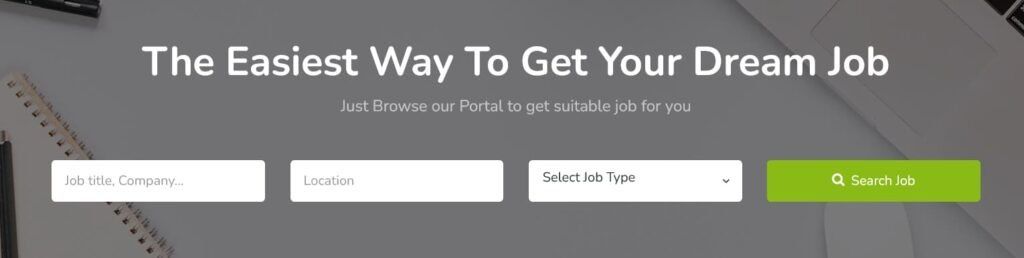

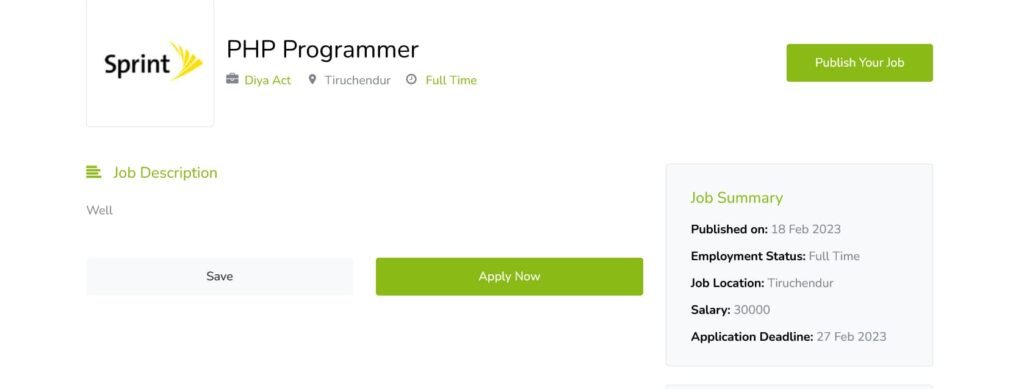
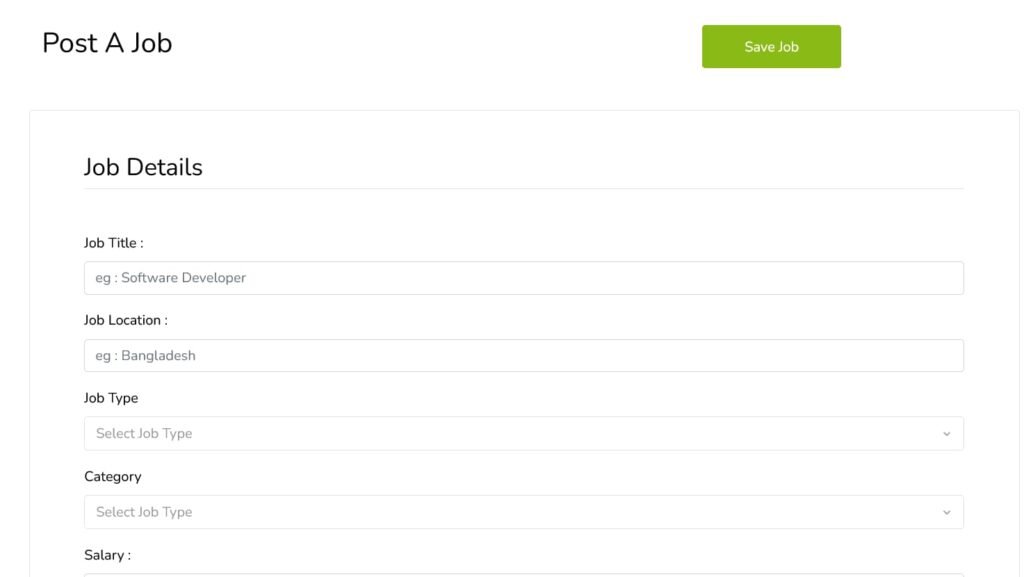

Source Code – Job Portal Project Python
The source code is not for free, you have to pay Rs.3000 for get the complete code and installation support on our end. If you have any other queries or doubts regarding this project you can WhatsApp me on this number (+91 8778675947).
