In this tutorial I explain the steps for HDFC Bank Refund AMB charges. Most of peoples are searching this query like how to refund the charges amount, complaint number, status and more queries. I have also one account on particular bank so I able to give the solution for raise the refund request on your end. When we are not able to maintain the minimum balance of Rs.5000, they are starts to debit a amount from our account in the name of AMB Charges.
Therefore here my personal suggestion is, if you are regularly maintain 5k amount on your account then opened otherwise go for some other private bank like TMB (Tamilnad Mercantile Bank) is good. Last year I bought one car under HDFC vehicle loan, so I create new account but properly not maintained Rs.5000 amount. This is the reason for most of time they are charge Rs.300 to Rs.500 each month.
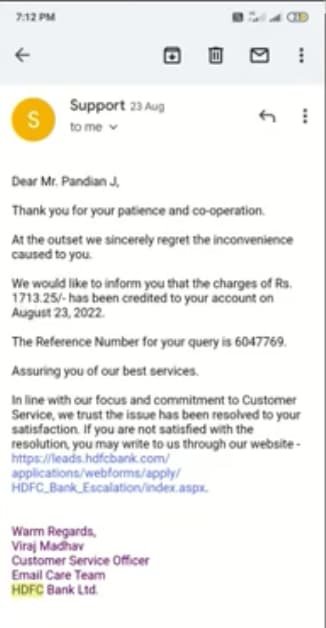
It’s very irritated so I plan to complaint the issues on management. Try to find support mail id on official address and finally got exact address. Hereafter write one complaint for AMB charges if in every month. After the team was checking, my full of amount was credited into my account. And they are told like hereafter maintain your account without any additional charges.
How Get Refund
Okay let’s see how to get Refund for AMB and any other when your amount was additionally charged by bank. Already I was uploaded one Video on YouTube with detailed information like how type and end the email for particular persons. Totally 4 email addressed are listed and return you are getting confirmation mail within 30 seconds.
Above video I mentioned the mail address, my bank account details, refund steps, Reveal my refund money with screenshots. So once watch the complete video without skip, after that you are getting clear idea like how got money from HDFC bank account.
No need to send mail from registered mail address, you can use any email address and remember the account number is much important to fetch your details. So never forget to add Ac number when composing new mail form.
HDFC Bank Refund Steps
Once again I explain properly who are not watching the video yet on your end. If watch video now get clear cut idea about how compose and send mail from support teams.
- Open your any one of Gmail Account
- Click compose button to create new mail
- And then enter following mail address on To field
- imperiabanking@hdfcbank.com
- preferredbanking@hdfcbank.com
- classicbanking@hdfcbank.com
- Subject – Request to Refund AMB Charges
- Contents – Type your full details including hoe address, phone number, bank account number, AMB charge details which means how much amount for debited into your account. Finally click send button, after that you are getting confirmation response from hdfc bank support team members.
How Many Days Take for Send the Refund ?
Approximately three to five days you are getting mail from support teams and your branch like we are pleasure to support yourself for refund your money. In future properly maintain your account, otherwise again your amount was debited under AMB (Average Monthly Balance) charges. Therefore never repeat same mistakes again to lose rupees. Here I share my personal experience for peoples who are looking for Best Bank in Tamil Nadu .
Conclusion – HDFC Bank Refund
Still you have any doubts are facing any issues ? Just comment below or contact me via mobile number or email address. I hope above explanations are helps lot to refund your debited amount. Suppose if you are plan to change the loan from HDFC bank to another bank ? This feature not available on online mode, so directly visit branch office and then produce three cheque, last 3 month bank transaction statement. Additionally you have to pay Rs.500 for further transfer charges in one one account to another new account.
