Android Phone Number Verification OTP – In this article i will explain how verify the mobile number in android studio. Android Studio is best IDE for develop mobile applications (apk). Without develop mobile number verification applications are get low margin because no one trust the android application. When you have to verify customer mobile number then they are believe your service and follow queries.
Now a days everybody has mobile phone so we have no worries about that just we verify their mobile number only to develop android application. End of this article got idea about how verify the mobile number in android studio for generate the OTP (One Time Password).
Create Project Android Number Verification
Okay lets start to create new android application for verify phone number receive the otp in our mobile number. As usual create some activty after generating project open the default java file of MainActivity.java and add following below code,
package in.vetbossel.platform.phonenumberverification;
import android.content.Intent;
import android.support.v7.app.AppCompatActivity;
import android.os.Bundle;
import android.support.v7.widget.Toolbar;
import android.text.Html;
import android.view.View;
import android.view.Window;
import android.view.WindowManager;
import android.widget.Button;
import android.widget.EditText;
import android.widget.TextView;
import android.widget.Toast;
public class MainActivity extends AppCompatActivity {
TextView otp;
Button generate_otp;
EditText mobile_number;
@Override
protected void onCreate(Bundle savedInstanceState) {
super.onCreate(savedInstanceState);
requestWindowFeature(Window.FEATURE_NO_TITLE);
getWindow().setFlags(WindowManager.LayoutParams.FLAG_FULLSCREEN, WindowManager.LayoutParams.FLAG_FULLSCREEN);
setContentView(R.layout.activity_main);
Toolbar toolbar = (Toolbar) findViewById(R.id.toolbar);
setSupportActionBar(toolbar);
toolbar.setNavigationIcon(R.drawable.ic_arrow_back_black_24dp);
toolbar.setNavigationOnClickListener(new View.OnClickListener() {
@Override
public void onClick(View v) {
finish();
}
});
otp = findViewById(R.id.otp);
generate_otp = findViewById(R.id.generate_otp);
mobile_number = findViewById(R.id.mobile_number);
otp.setText(Html.fromHtml(getResources().getString(R.string.otp)));
generate_otp.setOnClickListener(new View.OnClickListener() {
@Override
public void onClick(View view) {
if(mobile_number.getText().toString().equals(""))
Toast.makeText(getApplicationContext(),"Please enter the mobile no.",Toast.LENGTH_SHORT).show();
else if(mobile_number.getText().length()<10)
Toast.makeText(getApplicationContext(),"Please enter correct mobile no.",Toast.LENGTH_SHORT).show();
else{
Intent intent = new Intent(getApplicationContext(),Main2Activity.class);
startActivity(intent);
}
}
});
}
}
Generate OTP
In this project we need to create another new module for generate the OTP for receive android phone number verification OTP. When customer register new account for our application we send four digit OTP code in your registered mobile number. The OTP 10 minutes only valid after that you can generate new OTP for register the account. Without OTP you can’t create account that’s mandatory so you did not ignore this verification.
Create new activity and give some name for that here i will give Main2Activity.java. The XML files also automatically generate the given names, extensions only changed. Open the Main2Activity.java file and add the following below code in your android application.
package in.vetbossel.platform.phonenumberverification;
import android.support.v7.app.AppCompatActivity;
import android.os.Bundle;
import android.support.v7.widget.Toolbar;
import android.text.Editable;
import android.text.Html;
import android.text.TextWatcher;
import android.view.View;
import android.view.Window;
import android.view.WindowManager;
import android.widget.EditText;
import android.widget.TextView;
public class Main2Activity extends AppCompatActivity {
TextView otp;
EditText otp_box_1,otp_box_2,otp_box_3,otp_box_4,otp_box_5,otp_box_6;
@Override
protected void onCreate(Bundle savedInstanceState) {
super.onCreate(savedInstanceState);
requestWindowFeature(Window.FEATURE_NO_TITLE);
getWindow().setFlags(WindowManager.LayoutParams.FLAG_FULLSCREEN, WindowManager.LayoutParams.FLAG_FULLSCREEN);
setContentView(R.layout.activity_main2);
Toolbar toolbar = (Toolbar) findViewById(R.id.toolbar);
setSupportActionBar(toolbar);
toolbar.setNavigationIcon(R.drawable.ic_arrow_back_black_24dp);
toolbar.setNavigationOnClickListener(new View.OnClickListener() {
@Override
public void onClick(View v) {
finish();
}
});
otp = findViewById(R.id.otp);
otp_box_1 = findViewById(R.id.otp_box_1);
otp_box_2 = findViewById(R.id.otp_box_2);
otp_box_3 = findViewById(R.id.otp_box_3);
otp_box_4 = findViewById(R.id.otp_box_4);
otp_box_5 = findViewById(R.id.otp_box_5);
otp_box_6 = findViewById(R.id.otp_box_6);
otp.setText(Html.fromHtml(getResources().getString(R.string.otp1)));
otp_box_1.addTextChangedListener(new TextWatcher() {
@Override
public void beforeTextChanged(CharSequence charSequence, int i, int i1, int i2) {
}
@Override
public void onTextChanged(CharSequence charSequence, int i, int i1, int i2) {
}
@Override
public void afterTextChanged(Editable editable) {
if(editable!=null){
if(editable.length()==1)
otp_box_2.requestFocus();
}
}
});
otp_box_2.addTextChangedListener(new TextWatcher() {
@Override
public void beforeTextChanged(CharSequence charSequence, int i, int i1, int i2) {
}
@Override
public void onTextChanged(CharSequence charSequence, int i, int i1, int i2) {
}
@Override
public void afterTextChanged(Editable editable) {
if(editable!=null){
if(editable.length()==1)
otp_box_3.requestFocus();
}
}
});
otp_box_3.addTextChangedListener(new TextWatcher() {
@Override
public void beforeTextChanged(CharSequence charSequence, int i, int i1, int i2) {
}
@Override
public void onTextChanged(CharSequence charSequence, int i, int i1, int i2) {
}
@Override
public void afterTextChanged(Editable editable) {
if(editable!=null){
if(editable.length()==1)
otp_box_4.requestFocus();
}
}
});
otp_box_4.addTextChangedListener(new TextWatcher() {
@Override
public void beforeTextChanged(CharSequence charSequence, int i, int i1, int i2) {
}
@Override
public void onTextChanged(CharSequence charSequence, int i, int i1, int i2) {
}
@Override
public void afterTextChanged(Editable editable) {
if(editable!=null){
if(editable.length()==1)
otp_box_5.requestFocus();
}
}
});
otp_box_5.addTextChangedListener(new TextWatcher() {
@Override
public void beforeTextChanged(CharSequence charSequence, int i, int i1, int i2) {
}
@Override
public void onTextChanged(CharSequence charSequence, int i, int i1, int i2) {
}
@Override
public void afterTextChanged(Editable editable) {
if(editable!=null){
if(editable.length()==1)
otp_box_6.requestFocus();
}
}
});
}
}
Here we also validate mobile number also when the customer give wrong mobile number and when exceed the OTP limits the mobile number is blocked. After that number is not accept any more on our android application portal. Alternatively you can also try Google Firebase authentication method to send OTP via Mobile number & Email methods. They are provide 50 Free SMS per day after that you have to upgrade into premium plan.
Design the Layout
Now we to have design page for attract the customer. Design is very important rather than concept because every customers are like the user friendly navigation and expect the beautiful design then only they are repeat use application again and again. Open the default xml file of activity_main.xml file and add following code,
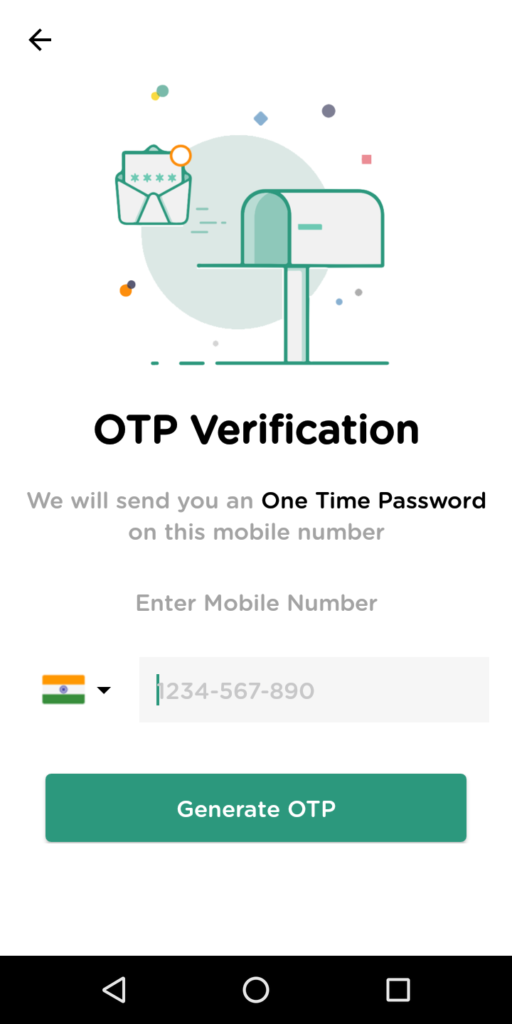
Download Source Code – Android Phone number Verification
You can download full source code of Android phone number verification OTP through receive on your mobile number in Android Studio IDE. If you face any error comment below i will try to fix the bugs. Number of providers are available to send OTP for anyone such as customers/clients. For example you can use Fast2Sms because it has lot of features.
